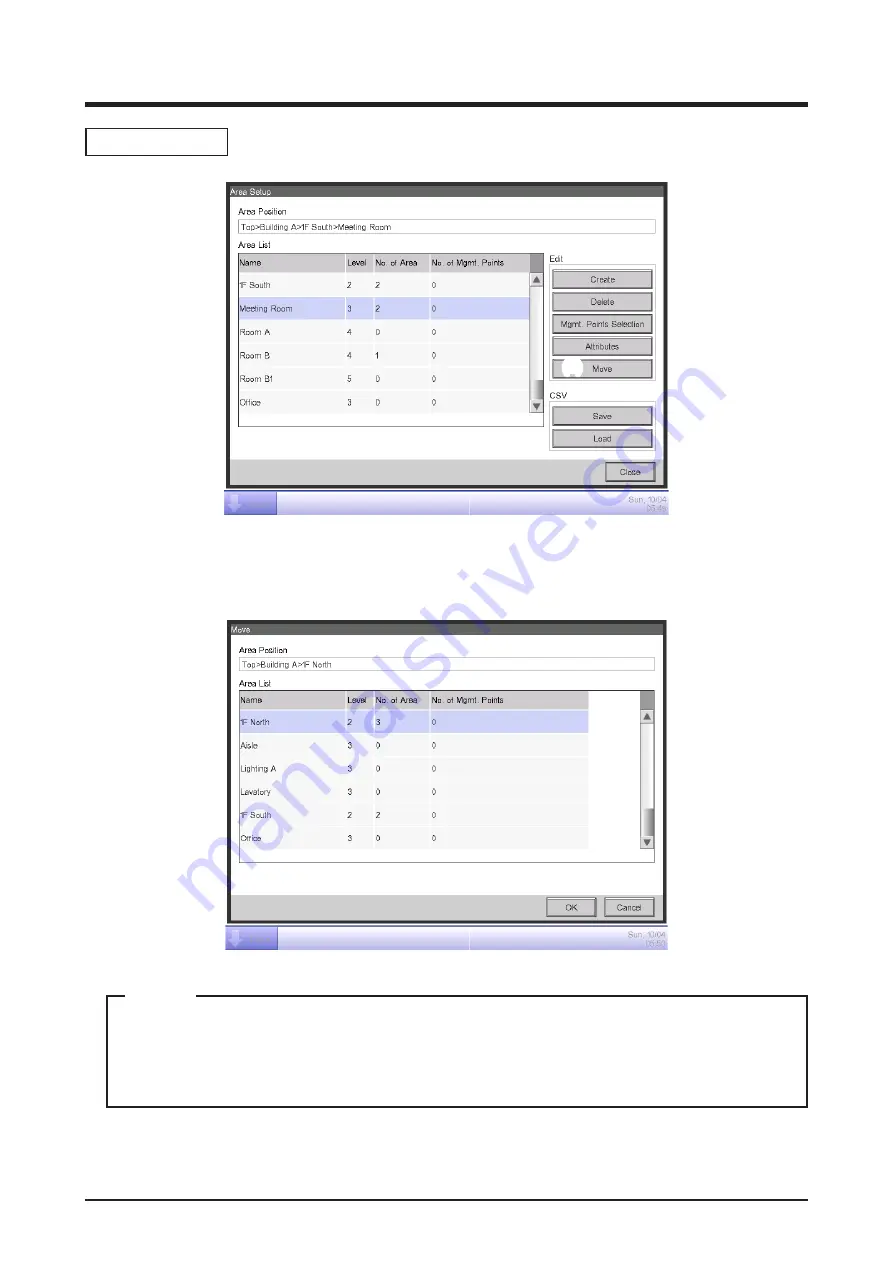
User’s Manual EM11A017
DCM601A71 intelligent Touch Manager
113
Moving an area
(5)
1. To move an area, select the area you want to move (for example, Meeting Room) and touch the
Move
button
(5)
to display the Area Move screen.
The area to move and lower level areas (for example, Meeting Room, Room A, Room B, and
Room B1) are not displayed. Furthermore, areas where a move makes the number of
members exceed the maximum are not displayed.
NOTE
Summary of Contents for Intelligent Touch Manager DCM601A71
Page 309: ...EM11A017 1208 HT...






























