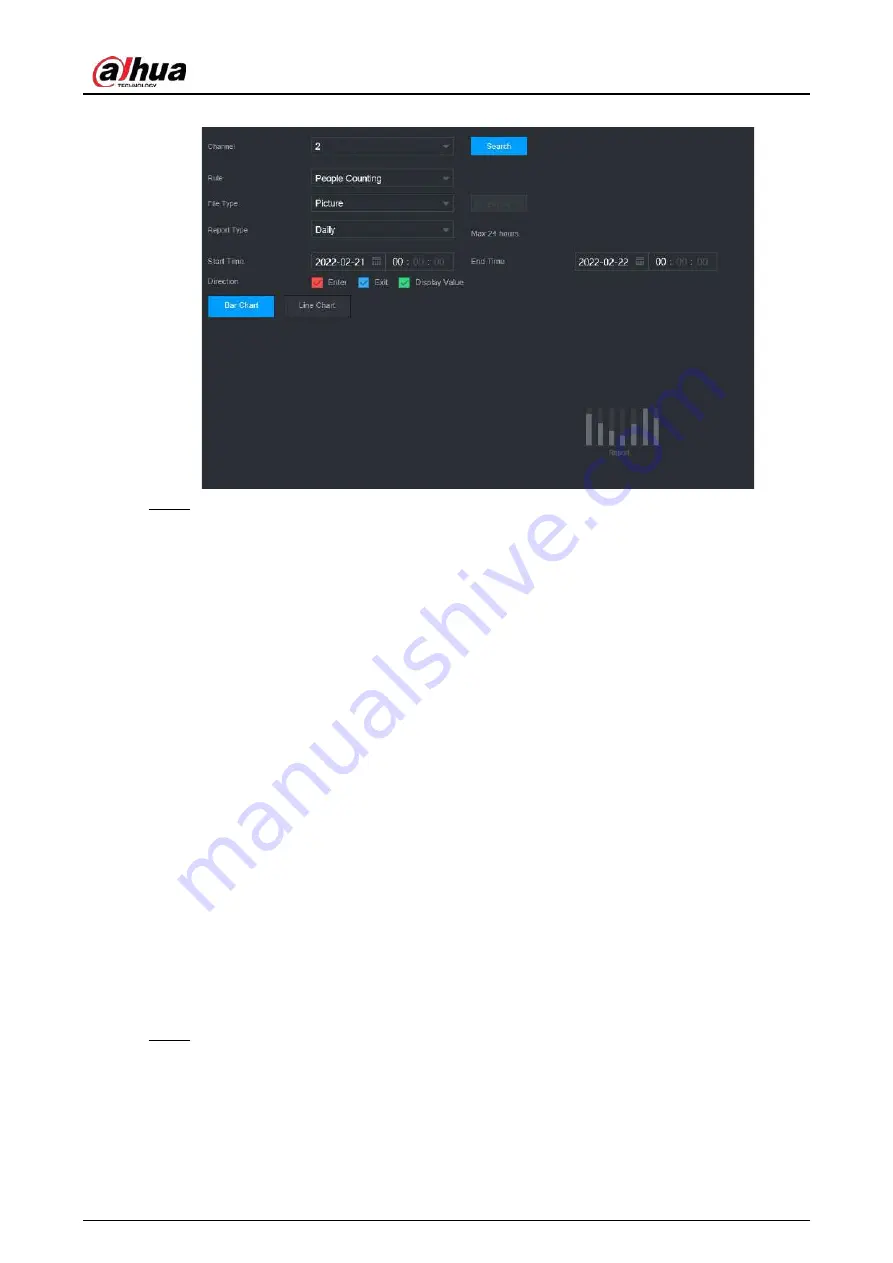
User's Manual
241
Figure 5-154 People counting
Step 2
Select channel, rule, report type, start and end time, and direction, and then click
Search
.
Related Operations
●
Switch chart type.
Click
Bart Chart
or
Line Chart
to switch the chart type.
●
Export.
Select file type, and then click
Export
to export the report in picture or csv format.
5.9.12 Heat Map
The Device can monitor the distribution of active objects in the detection zone during a period of
time, and use different colors to display the objects on the heat map.
5.9.12.1 Enabling Smart Plan
To use AI by camera, you need to enable the smart plan first. For details, see "5.9.2 Smart Plan".
5.9.12.2 Configuring Heat map
Heat map technology can monitor the active objects distribution status on the specified zone during
a period of time, and use different colors to display on the heat map.
Procedure
Step 1
Select
Main Menu
>
AI
>
Parameters
>
Heat Map
.
Summary of Contents for JRC-27F
Page 1: ...Network Video Recorder User s Manual ZHEJIANG DAHUA VISION TECHNOLOGY CO LTD V2 3 0...
Page 107: ...User s Manual 89 4KS2 L NVR48 4KS2 I NVR48 16P 4KS2 I Series Figure 3 56 Typical connection...
Page 120: ...User s Manual 102 Figure 5 9 Unlock pattern login...
Page 133: ...User s Manual 115 Figure 5 23 Shortcut menu 1...
Page 335: ...User s Manual 317 Figure 5 230 Pattern login...
Page 415: ...User s Manual...






























