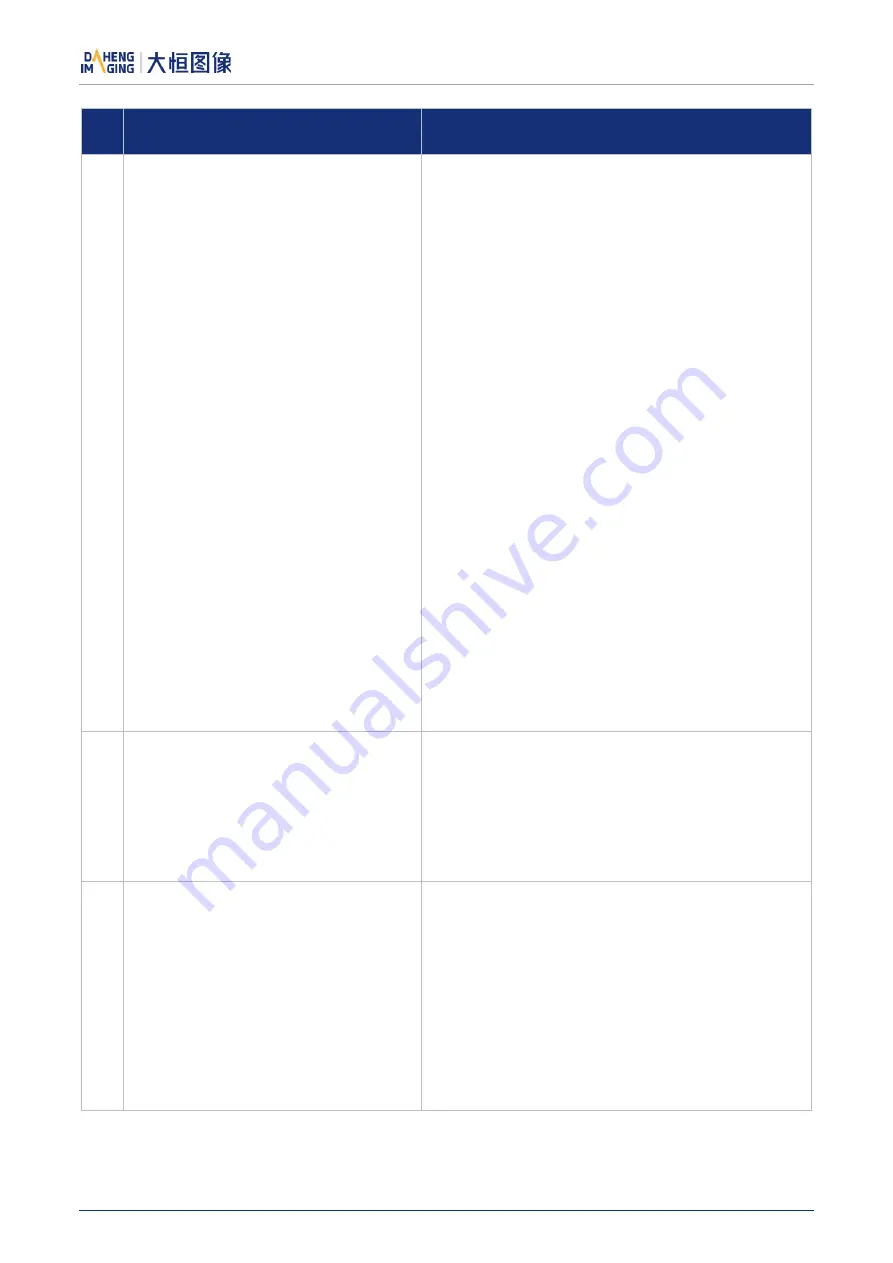
10.FAQ
© 2023 China Daheng Group, Inc. Beijing Image Vision Technology Branch 136
No.
General Question
Answer
7
The device fails to start acquisition, and
the "Attach Buffer fails" error occurs.
1)
Method 1: Modify the parameter of the stream
layer MaxNumQueueBuffer (the maximum buffer
number of acquisition queue).
2)
Method 2: modify the size of the transmitted data
block StreamTransferSize (the size of the data
block divided by the acquisition queue Buffer). By
default, Buffer needs a data block with a full image
size, but when the system is used for a period of
time, the continuity of memory is greatly affected
by the current system environment, and the
operation of some software may destroy the
continuity of system memory, leading to the
failure of image acquisition. If the size of the data
block is reduced, for example, 120M memory is
needed, and the size of the data block is set to
5M, then as long as the system has
24consecutive memory sizes meeting 5M, the
image can be successfully acquired.
It is not recommended to set the size of the data
block to 1M or 2M
This small data block operation may affect the
stability of the system
3)
Method 3: increase the physical memory size and
replacing the 32bit system with a 64bit system, it
is recommended to use windows7 or above, it is
a good solution to this problem.
8
The camera cannot be enumerated, and
the LED light is in Yellow-Green flashing
state.
1)
Network card does not support 1000/10000
Mbit/s, please replace the network card that
supports this link speed.
2)
Intel X550 series network card only supports
Win10 64-bit OS, if you use Intel X550 series
network card, please confirm the system.
9
The camera is not working at 10G, but
working at 1G or 2.5G
1)
Please confirm that the network card supporting
10G is used and the network card is inserted in
the appropriate position. PCIE x4 gen3 is
generally recommended.
2)
Please confirm to use the latest network card
driver.
3)
Please confirm that the link speed settings of the
network card are Auto Negotiation or 10G.
4)
Please confirm to use CAT-6a or above, and the
RJ interface cannot be loose.




































