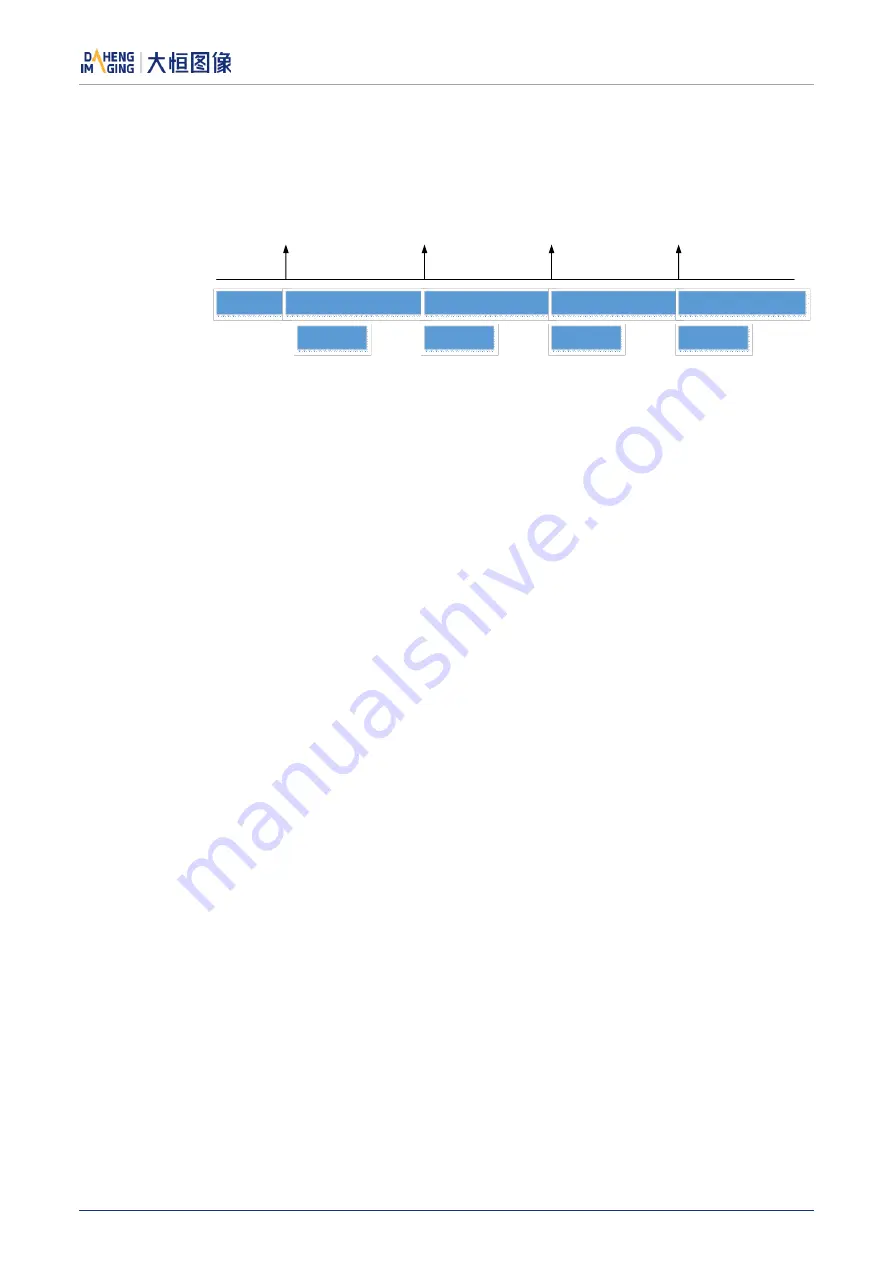
8.Features
© 2023 China Daheng Group, Inc. Beijing Image Vision Technology Branch 127
[SequencerSetLoad] Click "SequencerSetLoad", the values of sequence set parameters are overwritten
and replaced by the values stored in the selected sequence set.
[SequencerSetActive] When "SequencerMode" is set to "On", displays the sequence set number currently
in use, as shown below. The advance from one sequence set to the next occurs automatically as
FrameStart trigger signals are received. When "SequencerMode" is set to “Off”, displays "Not Available".
0
1
2
3
0
Image0
Image1
Image2
Image3
SequenceSetSelector
T rigger signals
Images
Figure 8-76 Timing diagram
[SequencerPathSelector] Not currently supported, the set value is fixed to 0.
[SequencerSetNext] The "SequencerSetSelector" sets number to which the next sequence set jumps. For
example, if "SequencerSetSelector" is set to 1 and "SequencerSetNext" is set to 2, then after the camera
uses the parameters to acquire an image, the sequence set will be switched to sequence set 2. Only
sequential jump is supported, "SequencerSetSelector" is set to N, and then "SequencerSetNext" can only
be set to N+1 or 0, and the maximum value of N+1 is "the maximum number of sequence sets supported-
1". If the maximum number of sequences of cameras is 4, the maximum value of N+1 is 3.
[SequencerTriggerSource] The condition for the sequencer to start running, FrameStart only supported.
Each time an image is acquired, the sequence switches to the next sequence set.
8.7.2.
Example
12)
Set sequence parameters
1)
Set the "SequencerMode" to "Off" and the "SequencerConfigurationMode" to "On".
2)
Set the "SequencerSetSelector" parameter.
3)
Click "SequencerSetLoad", the values of sequence set parameters are overwritten and replaced by
the values stored in the selected sequence set.
4)
Set the sequence set parameters: ExposureTime, Gain, Gamma, FFC coefficient number, etc.
5)
Click "SequencerSetSave".
13)
Change the number of sequence sets used
By default, sequence set are set as 0->1->2->3...->N−1, but in some cases we may want the sequence
set to run in the order 0->1->2->3->0->1->2->3, in which case this order can be achieved by
"SequencerSetNext".
For example, we want the sequence sets to run in the order 0->1->2->0->1->2, the setting is as follows:
1)
Set the "SequencerSetSelector" to 2.



























