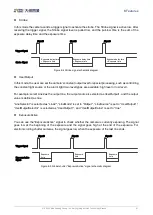8.Features
© 2023 China Daheng Group, Inc. Beijing Image Vision Technology Branch 67
are ignored and the current frame rate is lower than trigger frequency.
2)
The trigger delay feature can control the camera delay interval between your triggers and the camera
acquiring frames. The default value of trigger delay time is zero.
8.2.7.
Hardware Trigger Acquisition and Configuration
Hardware trigger acquisition configuration
The camera supports hardware trigger acquisition mode. Three steps followed should be ensured:
1)
Set the Trigger Mode to ON.
2)
Set the Trigger Source to Line0, Line2.
3)
Connect hardware trigger signal to Line0.
If the Trigger Source is set by Line2, it should be ensured that the corresponding Line is set as Input.
Please refer to section 8.1.1 for more information of the programmable GPIO interfaces.
Hardware trigger acquisition features
The relative features about the camera's trigger signal process are illustrated below:
1)
The polarity of lines can be set to inverted or not inverted, and the default setting is not inverted.
2)
Trigger filter: whether to execute filter operation for the input hardware trigger signal. This camera can
support separate setting of raising edge filter and falling edge filter. The default configuration is not
use trigger filter.
3)
Trigger delay: whether to generate image frame after trigger delay operation for the hardware trigger
signal that cameras received. The default configuration is not.
The features, like trigger polarity, trigger delay and trigger filter, can be select in the GalaxyView.
The camera's trigger source Line0 use opto-isolated circuit to isolate signal. Its internal circuit delay
trigger signal and rising edge's delay time is less than falling edge's. There are a dozen clock cycles
delay of rising edge and dozens clock cycles delay of falling edge. If you use Line0 to trigger the
camera, the positive pulse signal's positive width will be wider (about 20-40μs) and the negative
pulse signal's negative width will be narrower (about 20-40μs). You can adjust filter parameter to
accurately filter trigger signal.
8.2.8.
MultiSource Trigger and Configuration
MultiSource Configuration
MARS-GT camera can support multi source trigger to acquire images, if you want to use this function in
the program, you have to make the TriggerMode as ON in the AcquisitionControl option, select MultiSource
in TriggerSource, at the same time, select the corresponding source Line0, Line2 and Software one by