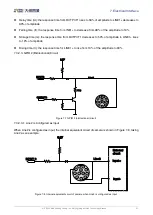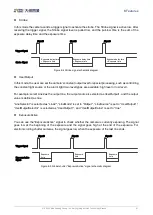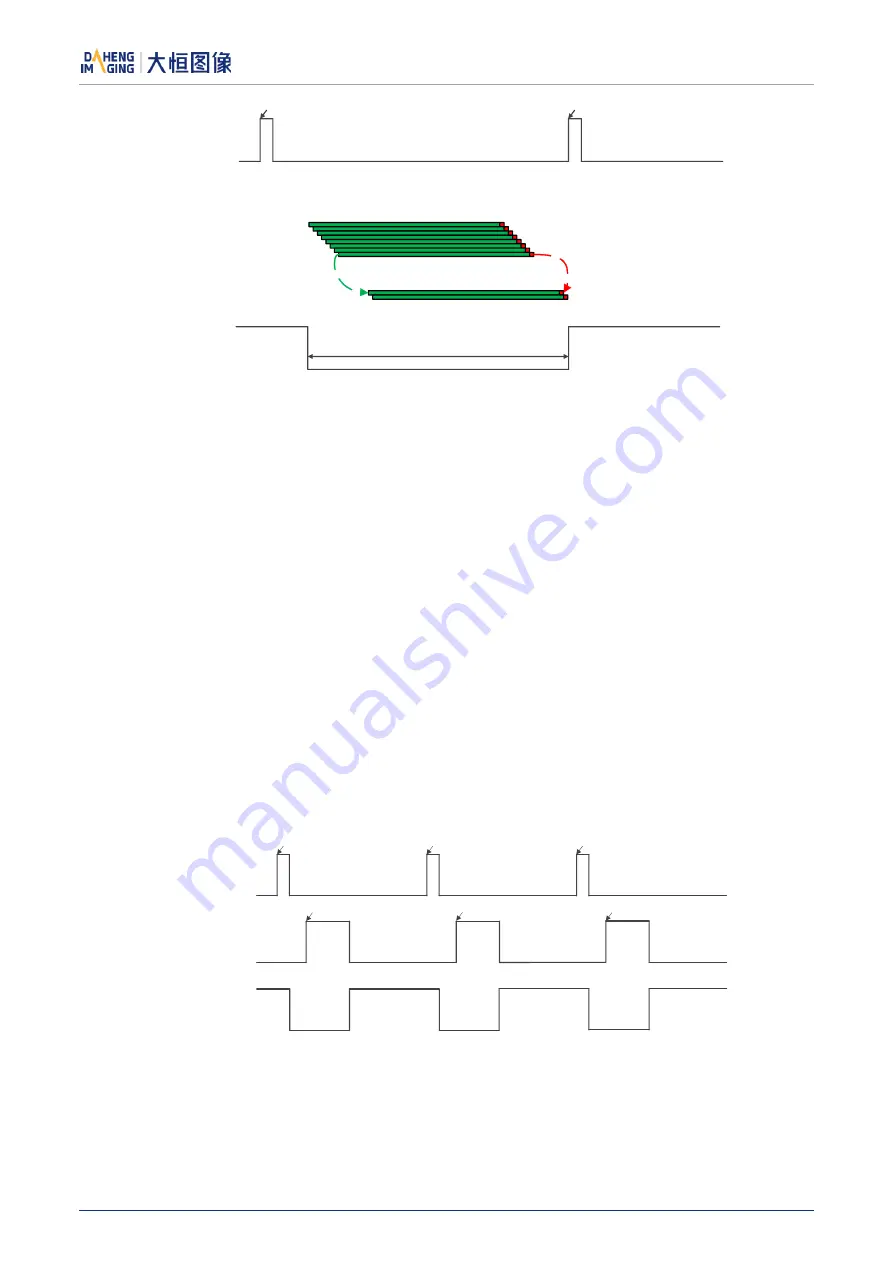
8.Features
© 2023 China Daheng Group, Inc. Beijing Image Vision Technology Branch 58
ExposureActive
Exposure line by line
Readout after exposure
Trigger
Signal
Exposure Time
Figure 8-6 Electronic rolling shutter "ExposureActive" signal schematic diagram
This signal is also useful when the camera or target object is moving. For example, suppose the camera
is mounted on a robotic arm that can move the camera to different position. Generally, it is not desirable
for the camera to move during the exposure. In this case, you can check the exposure activity signal to
know the exposure time so you can avoid moving the camera during this time.
TriggerWait
The "TriggerWait" signal can be used to optimize the acquisition of the trigger image and to avoid excessive
triggering.
It is recommended to use the "TriggerWait" signal only when the camera is configured for hardware trigger.
For software trigger, please use the "AcquisitionStatus". When the camera is ready to receive a trigger
signal of the corresponding trigger mode, the "TriggerWait" signal goes low. When the corresponding
trigger signal is used, the "TriggerWait" signal goes high. It remains high until the camera is ready to
receive the next trigger.
When the trigger mode is "FrameStart", the camera acquires only one frame of image when it receives the
trigger signal. After receiving the trigger signal, the "FrameTriggerWait" signal is pulled low and the camera
starts exposure transmission. After the transfer is complete, the "FrameTriggerWait" signal is pulled high.
Trigger Signal
FrameTriggerWait
Signal
Output Image
Image 1
Image 2
Image 3
Signal 1
Signal 2
Signal 3
Figure 8-7 "FrameTriggerWait" signal schematic diagram
When the trigger mode is "FrameBurstStart", each time the camera receives a trigger signal, it will acquire
multiple frames of image (the number of frames can be obtained by the function "AcquisitionFrameCount").
After receiving the trigger signal, the "AcquisitionTriggerWait" signal is pulled low and the camera starts