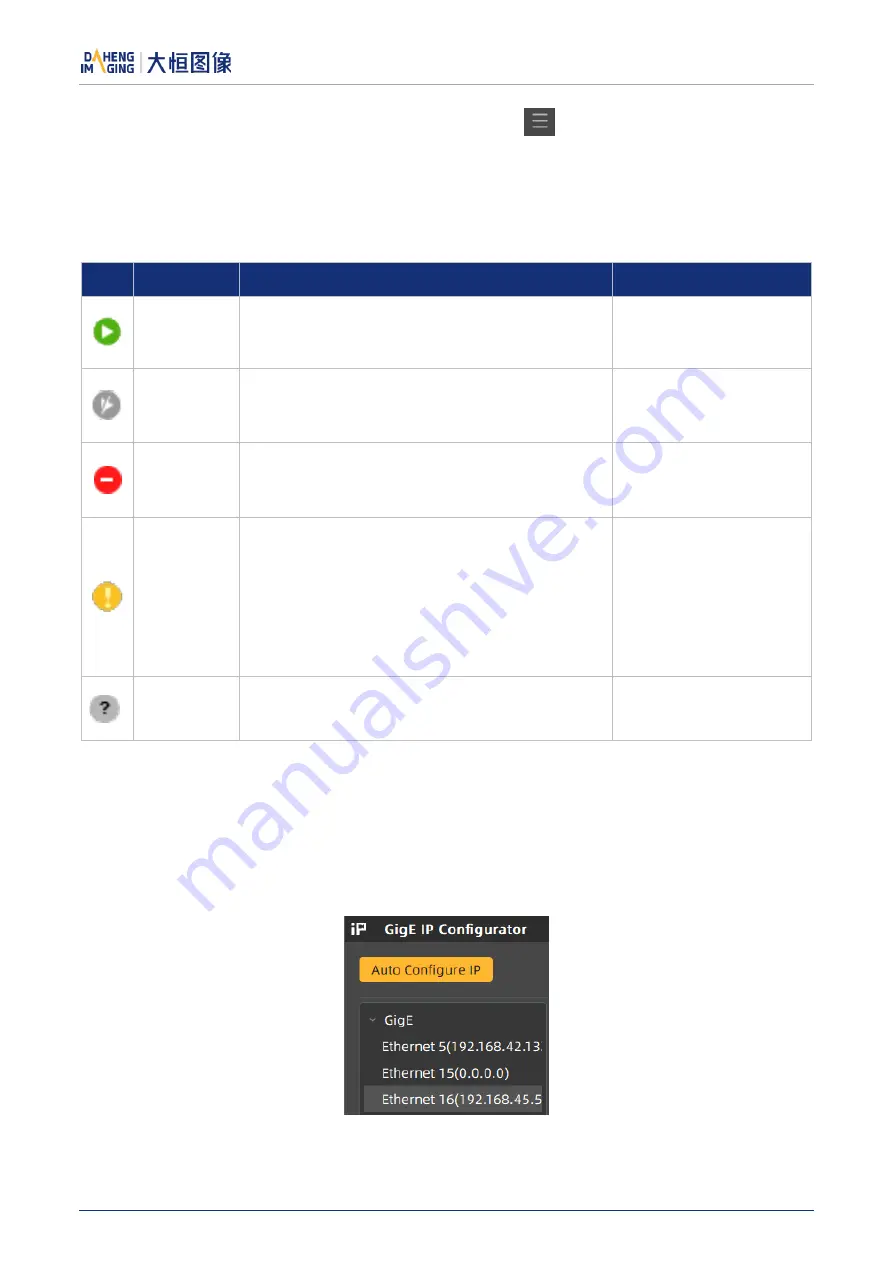
9.Software Tools
© 2023 China Daheng Group, Inc. Beijing Image Vision Technology Branch 130
2.
The essential information are listed in the right side, click “
” in the top right-hand corner to set.
Status and operations
Status: Available, Read Only, Occupy, Unreachable, Unknown.
Operations: Auto Configure IP, Modify IP Address, Release Occupation, Reset Device.
Icon Status
Description
Operation
Available
When the camera is not opened in Exclusive or
Control mode by other processes. And the camera
IP can be modified manually
1.
Modify IP Address
2.
Reset Device
Read Only
When the camera is opened in Control mode by
other processes. By this time, the Auto Configure
IP and Modify IP Address will be forbidden
1.
Release Occupation
2.
Reset Device
Occupy
When the camera is opened in Exclusive mode by
other processes. By this time, the Auto Configure
IP and Modify IP Address will be forbidden
1.
Release Occupation
2.
Reset Device
Unreachable
Three conditions when in Unreachable status:
1.
The current camera IP is same as other camera
IP
2.
The current camera IP is same as network card
IP
3.
The current camera IP and the connected
network card are not in the same subnet
1.
Modify IP Address
2.
Auto Configure IP
Unknown
Cannot get the current accessible state for some
reason
1.
Modify IP Address
Table 9-1 Device status description
Valid IP: Non LLA address, non 0.0.0.0.
Auto Configure IP
By this function, all unreachable camera’s IP will be changed to the effective IP, which has the same
network segment as the PC network port.
Figure 9-3










































