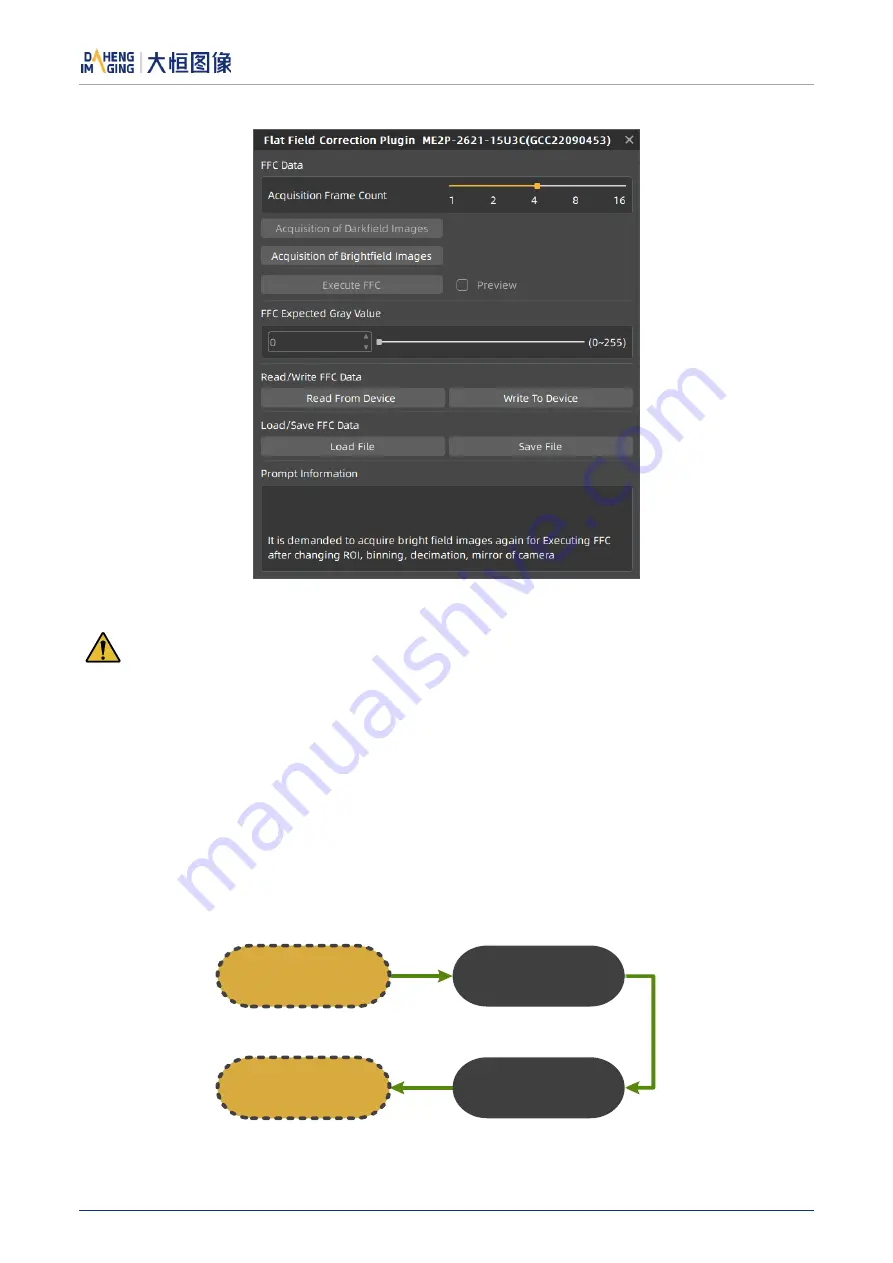
8.Features
© 2023 China Daheng Group, Inc. Beijing Image Vision Technology Branch 112
8.4.9.1.
Plugin Calibration
Figure 8-71 FFC Plugin interface
For cameras that support flat field correction, except for plug-ins, the camera properties can be set
to enable or disable flat field correction. When it is set to enable, the flat field correction coefficient
saved in the camera will be used to correct the image.
8.4.9.1.1.
FFC Coefficient Calculation and Preview
Before the FFC coefficient is obtained, it is recommended to determine the aperture of the lens and the
gain of the camera. In the following cases, the coefficient needs to be re-calculated.
Lens is replaced
If the requirement for FFC accuracy is high (if the purpose is to correct the inconsistency of the pixels),
it is recommended to recalculate the FFC coefficient after modifying the gain of the camera
According to the FFC plugin, the process of obtaining FFC coefficient is shown in the figure below, and
the yellow part are optional steps.
1. Acquisition Frame Count
2. Acquisition of Bright
Field Images
4. Preview
3. Execute FFC
Figure 8-72 The process of obtaining FFC coefficient
















































