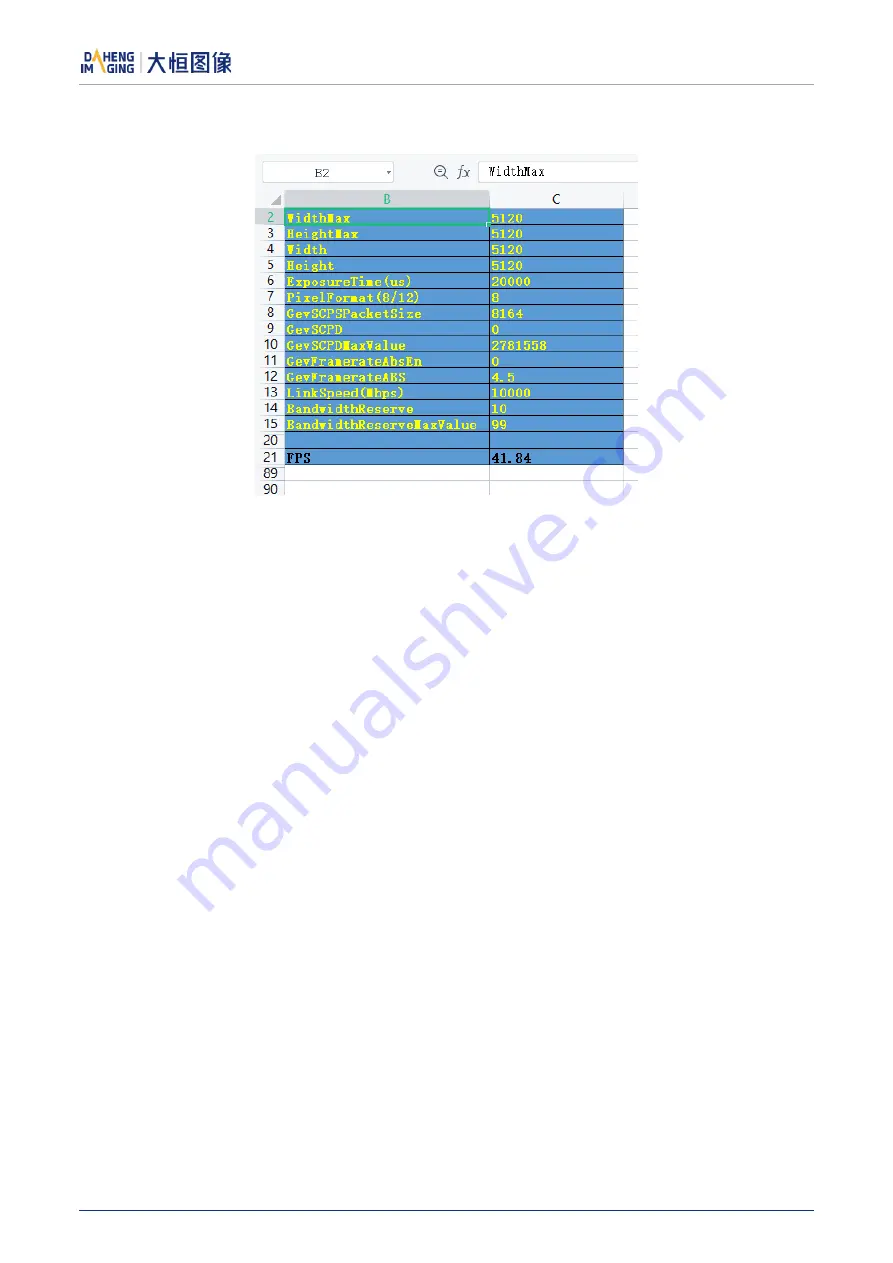
9.Software Tools
© 2023 China Daheng Group, Inc. Beijing Image Vision Technology Branch 133
9.2.
Frame Rate Calculation Tool
Figure 9-8 Frame rate calculation tool
The frame rate calculation tool is currently provided in the form of Excel. When using it, firstly select the
camera model in the table, and then achieve the expected frame rate by modifying the parameter of the
camera. There are four major types of influencing factors, including image readout time (image width,
image height, pixel format), exposure time, acquisition frame rate setting value, and image transmission
bandwidth influence (packet size, packet delay, reserved bandwidth, link speed, pixel format, image width,
image height, pixel format).
The parameters in Figure 9-8 are explained as follows:
1)
The Width and Height are the set ROI size.
2)
The ExposureTime is the exposure time when the camera acquires one frame of image.
3)
The PixelFormat is the pixel format corresponding to the camera output image, including 8 bits, 10
bits or 12 bits.
4)
The GevSCPSPacketSize represents the packet size of the camera. The default value is 1500 bytes.
When the LinkSpeed is 10000Mbps, the maximum GevSCPSPacketSize can be set to 8192 bytes,
but it is recommended to set as 8164. And it is necessary to ensure that the network card and the
switch support jumbo frames.
5)
The GevSCPD represents the packet delay between each frame of images.
6)
The LinkSpeed refers to the network link speed between the camera and the host, which is divided
into 1000Mbps/10000Mbps.
7)
The GevSCPDMaxValue represents maximum packet delay can be set under the current parameters.
8)
The BandwidthReserve represents the percentage of network bandwidth reserved for other network







































