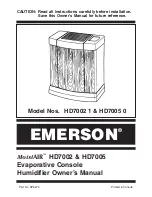39
Operator Interface
Nortec GS
2583701_C_EN_1812_Nortec-GS_OM
Fault/Service History Tab
Note:
Make sure that
and
are set correctly so that fault and maintenance history events can
be correctly analyzed.
–
Fault History:
allows you to view the fault history list.
–
Service History:
allows you to view the service history list.
–
Reset Fault History:
(contact your Condair representative) allows
you to reset the fault history. A warning message is displayed ask
-
ing you to confirm the reset. All previously recorded fault history is
erased.
–
Reset Service History:
(contact your Condair representative)
allows you to reset the service history. A warning message is dis
-
played asking you to confirm the reset. All previously recorded
service history is erased.
–
Export History:
allows you to send your fault and service history to
a USB device.
Diagnostics Tab
–
Input Diagnostics:
allows you to access the Input Diagnostics menu and
view the following tabs which show the current status of all inputs to the inte
-
grated controller, as well as calculated parameters.
Controls Tab
– Digital RH/Demand
Channel 1 and
Channel 2
– FTBD
– Safety Loop
– Exhaust in Duct
System Tab
– Over Temp
– Tank Temp
– Float Low
– Float Mid
– Float High
–
A/P 1-4
– G/V 1-4
Blowers Tab
– Blower RPM 1-4
Counters Tab
– Primary Valve 1 and
2 Count
– Secondary Valve 1
and 2 Count
– Pulse Time On 1
and 2