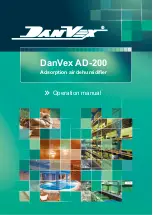71
Fault Isolation
Nortec GS
2583701_C_EN_1812_Nortec-GS_OM
7.4
Nortec GS Warning and Fault List
shows the list of warning and fault messages triggered by the control software in the Nortec GS
humidifier, and the corrective actions. The warning code escalates to a fault code if the alarm condi
-
tion is not resolved within a certain period of time. After fixing a fault condition, reset the fault status as
"Resetting Fault Status" on page 80
The components of the driver board and the integrated control board referenced in this section are shown
in
.
Table 15: Nortec GS Warning and Fault List
Code
Message
Probable Cause
Corrective Action(s)
Warning
Fault
W01
E01
Smartcard missing
No communication with the SIM card.
The SIM card may not be seated
properly on the integrated control
board.
Check that the SIM card is seated
properly.
Defective SIM card.
Contact your Condair representa
-
tive.
W06
–
Main Unit Missing
(or)
Extension Missing
(No Signal Warning)
No communication between the Extension unit and the Main unit in the
Linkup chain. Operation is interrupted until a signal is received.
The Linkup configuration between
the Main and Extension unit is not set
correctly.
– Check the Linkup configuration.
The Main unit or Extension unit may
be switched off.
– Switch on the Main and/or
Extension unit.
Loose connection.
– Check the connection between
the Main and Extension units.
W07
–
Ext Fault
An Extension unit has a fault condition which was communicated to the
Main unit.
Alarm condition in the Extension
unit(s).
– Check the Extension unit(s).
–
E10
CTRLR Fault
(or)
Memory
(or)
CTRLR Reset
Flash memory read/write fault.
– Contact your Condair
representative.