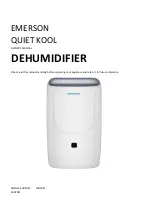19
Operator Interface
Nortec GS
2583701_C_EN_1812_Nortec-GS_OM
Figure 7:
8
7
9
10
1
2
3
4
5
11
12
13
14
6
General Navigational Elements and Features
1 Button,
<Return>
– cancel and
return to previous menu level.
2 Current menu/sub-menu
selection
3 Button,
<Previous Tab>
–
return to the previous tab in
the current menu/sub-menu
selection.
4 Button,
<Next Tab>
– continue/
go to the current/next tab in the
menu/sub-menu selection.
5 Tab, current
6 Icon, additional information –
access additional information.
7 Button,
<Move Cursor Left>
–
move the cursor to the left on
the display.
8 Button,
<Delete>
– delete the
entry.
9 Button,
<Move Cursor Right>
– move the cursor to the right
on the display.
10 Keypad, alpha-numeric
11 Button,
<Increase>
– increase
the setpoint value.
12 Button,
<Decrease>
– de-
crease the setpoint value.
13 Button,
<Help>
– access con-
text-sensitive help.
14 Button,
<Confirm>
– confirm
the change/selection. Changes
will not be stored if this button
is not pressed.
4.2.3
Operating Status
The operating status area of the Home screen (refer to
) shows the current operating
status message and an associated status icon. The messages are described in
, and the status
Table 3: Operating Status Descriptions
Message
Description
Humidifying
The humidifier is generating steam.
Stopped
The humidifier is stopped because a condition with a "Fault" status is active.
Disabled
The Nortec GS humidifier is disabled by the BMS (building management system).
Safety Loop
One or more contacts in the external security loop is open, so the humidifier has stopped producing steam.
Idle
The humidifier is in standby mode (no humidity demand).
Idle Drain
The humidifier has been in standby mode for a number of hours. The
function is active – the humidifier is being drained. The humidifier will automatically refill when it receives a valid
humidity demand signal.
Idle Empty
Indicates that the tank is empty during idle.
Keep Warm
The humidifier is in standby mode, and the
function is activated.
Filling
Indicates that the tank is being filled.
Fill check
The humidifier is performing a fill check.
Drain check
The humidifier is performing a drain check.
Draining
The humidifier is draining.
Warning
A condition with a "Warning" status is active. In addition, the message "Warning" is shown in the maintenance/fault
status area of the Home screen. The humidifier will continue to produce steam when there is a demand (unless the
warning relates to a control signal).
Fault
A condition with a "Fault" status is active. The humidifier is stopped. In addition, the message "Fault" is shown in
the maintenance/fault status area of the Home screen.