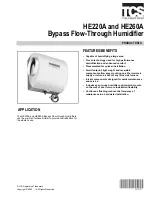40
Operator Interface
2583701_C_EN_1812_Nortec-GS_OM
Nortec GS
–
Output Diagnostics:
(contact your Condair representative) allows you to ac
-
cess the Output Diagnostics menu to enable or disable various system com
-
ponents.
Note:
The diagnostic menu will only be displayed after you acknowl
-
edge the warning message that the humidifier will be placed in standby mode.
Output Diagnostics Tab
– Blower Relay
– Drain Water Cool
Valve
– Primary Fill Valve 1
and 2
– Secondary Fill Valve
1 and 2
– Drain Pump
– Fan On
– Ignition Mod 1-4
– Freeze Valve
– Blower PWM
– Blower RPM 1 and 2
–
Relay Diagnostics:
allows you to access the Relay Diagnostics menu to
enable or disable the relays on the remote fault board.
Note:
The diagnostic
menu will only be displayed after you acknowledge the warning message that
the humidifier will be placed in standby mode.
Remote Fault Board Tab
– Running
– Service
– Fault
4.2.7.3 Setpoint
–
Setpoint:
set the desired conditions(RH setpoint) that the humidi
-
fier must try to maintain. This setting only appears when the Control
Mode CH 1 is set to RH P or RH PI. Refer to
.
4.2.7.4 Administrator Menu
The Administrator menu lets you enable and disable password control, or install updates for the control
software. Refer to Figure 4 on page 32. Refer to
for the menu structure.
Each tab under the Administrator menu is discussed below.