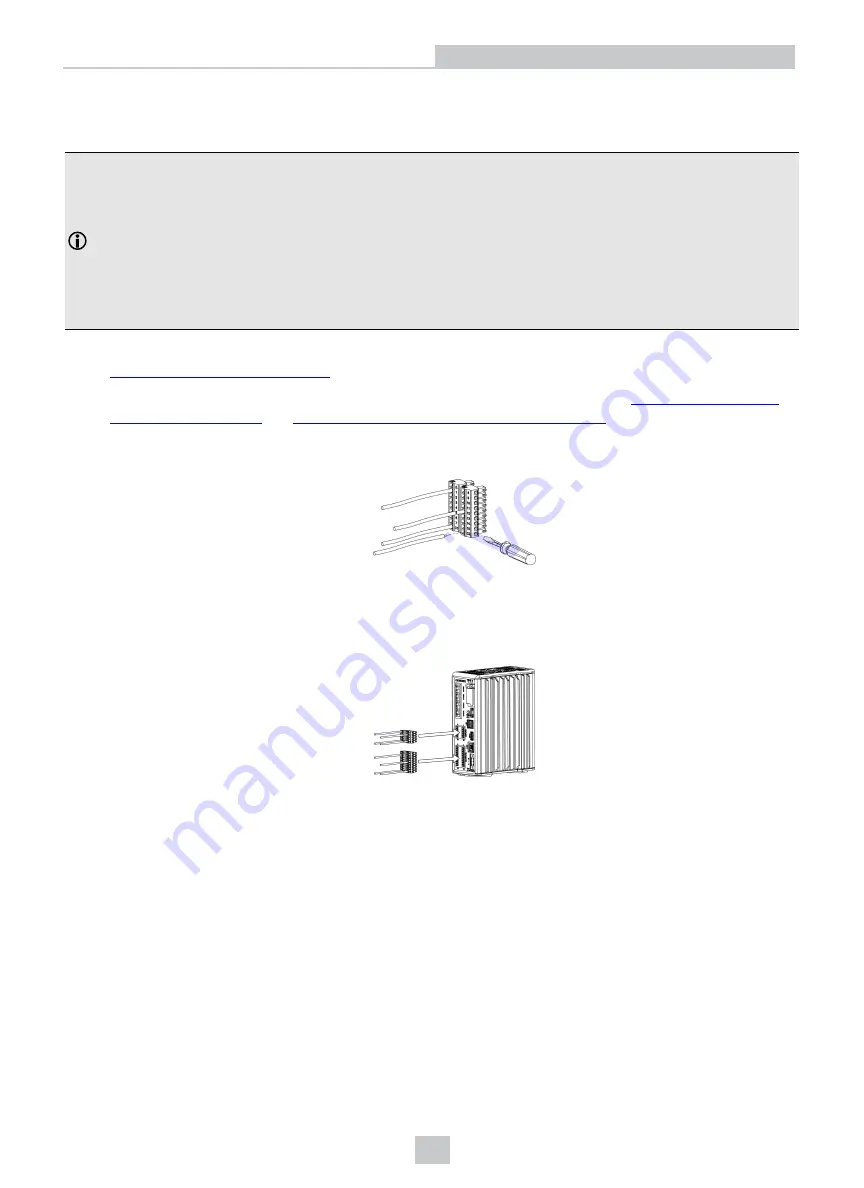
Connect the INPUTS and OUTPUTS Terminal Blocks
The vision controller is shipped with four terminal blocks for connecting inputs and outputs.
Note
:
l
It is recommended that all terminal blocks be installed to the vision controller, even if no devices are wired to
the terminal block connectors. For ease of installation, the terminal block connectors on the vision controller
are labeled to match the labels on the corresponding terminal blocks.
l
I/O wiring or adjustments to I/O devices should be performed when the vision controller is not receiving
power.
l
If an input or output terminal row is not used, the COMMON connection for the terminal row should be
connected to frame ground.
1. Determine how I/O devices will be connected to the vision controller's INPUTS and OUTPUTS terminals. Refer to
for common wiring configurations.
2. Use a screwdriver to loosen the wire retention screws on the terminal blocks. Refer to
and
OUTPUTS Terminal Block Assignments
for terminal block pin
assignments.
3. Insert the input and output wires (16 - 26 AWG, solid or stranded wire) into the terminals.
4. Tighten the wire retention screws to secure the wire leads in the terminal block; the maximum torque is 0.25 Nm
(2.2 in-lb).
5. Insert the terminal blocks into the corresponding INPUTS and OUTPUTS terminal block connectors on the vision
controller, and push in until firmly seated.
6. Connect the other end of the input and output wires to the applicable I/O device.
24
Installation
















































