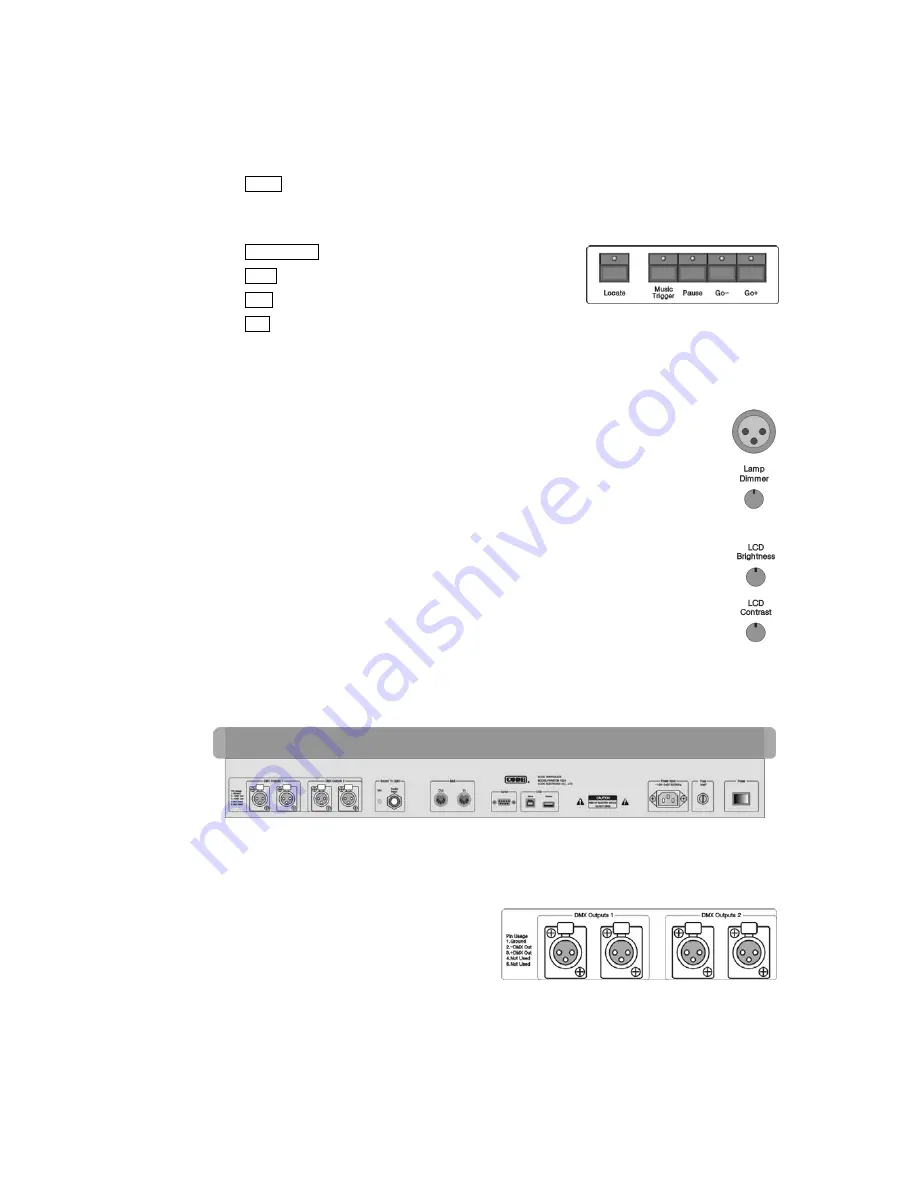
Phantom_1024_V2.023_en.PDF
http://www.codelight.com
5
1.2.11. Action keys
There are 5 buttons with led in the Action section:
Locate --- if you press this button, the selected fixtures will display white light beam. The positions of
Pan/Tilt are preset in the middle, so you can easily find out the fixtures and locate them according to
your need.
Music Trigger --- music trigger of Chase.
Pause --- Chase pause.
Go + --- Chase in order.
Go - --- Chase in reverse order.
1.2.12. Other Devices
On the upper-left corner of the front panel, there is a jack for a 12V gooseneck working
light, under which is the dimmer of it.
on the upper-right corner, there are 2 knobs. The upper one is to adjust the brightness of
the LCD screen, while the lower one is to adjust the contrast of the LCD screen.
1.3. The Rear Panel of Phantom 1024
1.3.1. DMX Output
“DMX Output 1” exports the signals of 1 - 512
channels (A port);
“DMX Output 2” exports the signals of 1 - 512
channels (B port).
DMX512 protocol regulates that there are 512 channels. So, Phantom 1024 actually use two output ports
with 512 channels each, that’s to say, 1024 DMX output channels are composed of 1-512 channels from A
port and another 1-512 channels from B port.
Summary of Contents for PHANTOM 1024
Page 1: ...Lighting Console User s Manual Ver 2 023 CODE ELECTRONIC CO LTD http www codelight com...
Page 2: ......
Page 6: ......
Page 46: ......











































