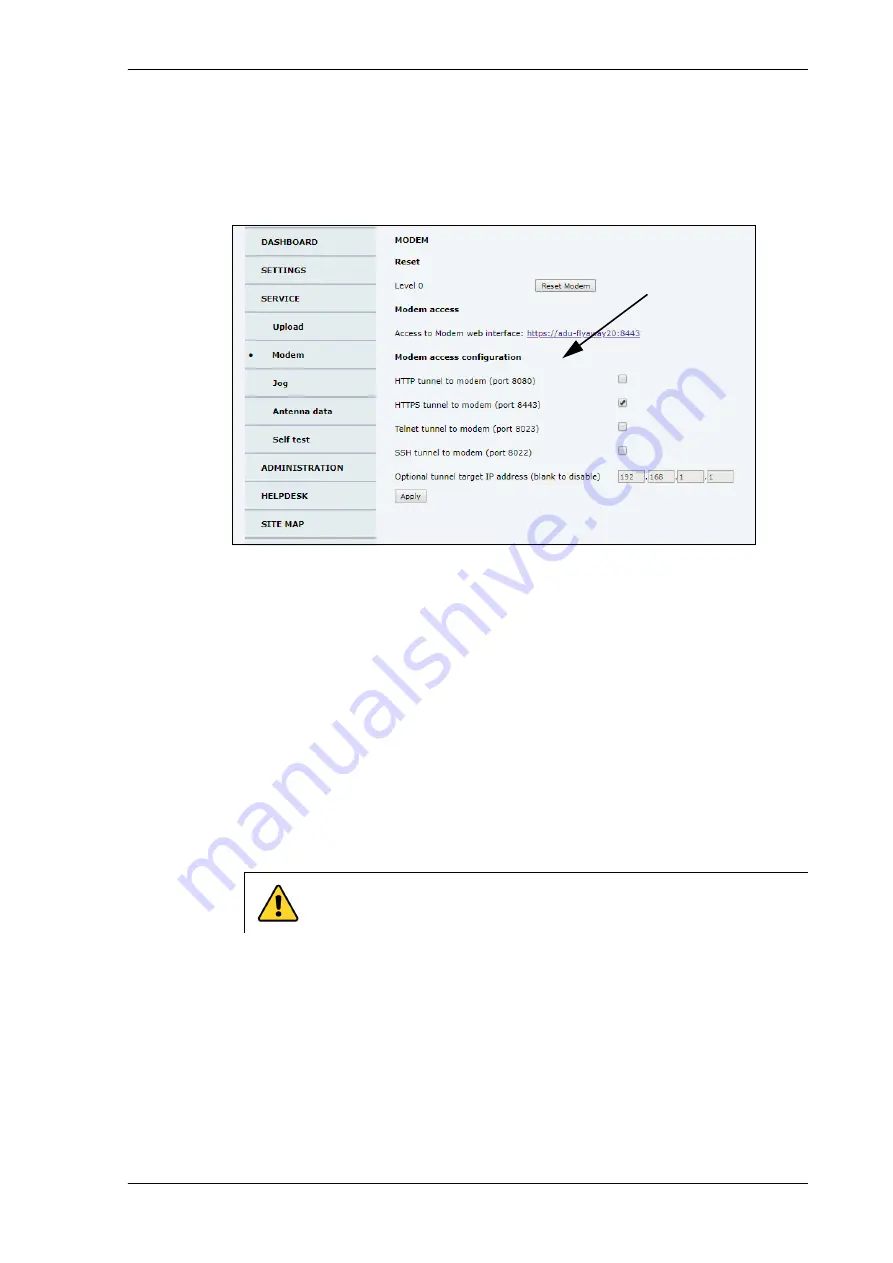
General support
98-165591-B
Chapter 5: Service
5-7
5555
Modem access configuration
For the built-in GX modem, the section
Modem access configuration
is pre filled. If you
want to use a different access type instead of the default HTTPS tunnel to access the web
interface of the built-in modem, you can change it here.
Do as follows:
1. In the web interface, select
SERVICE
.
2. Select
Modem
.
3. Select one of the following methods to access the modem.
• HTTP tunnel to modem (port 8080)
• HTTPS tunnel to modem (port 8443), this is the HTTPS tunnel to the iDirect web
interface of the built-in GX modem.
• Telnet tunnel to modem (port 8023)
• SSH tunnel to modem (port 8022)
• Optional tunnel target IP address (grayed out, cannot be changed)
4. Click
Apply
.
Figure 5-8: Web interface: SERVICE > Modem access configuration
CAUTION!
If you remove all the check marks, there is no access to the
modem and you cannot make an OTC.






























