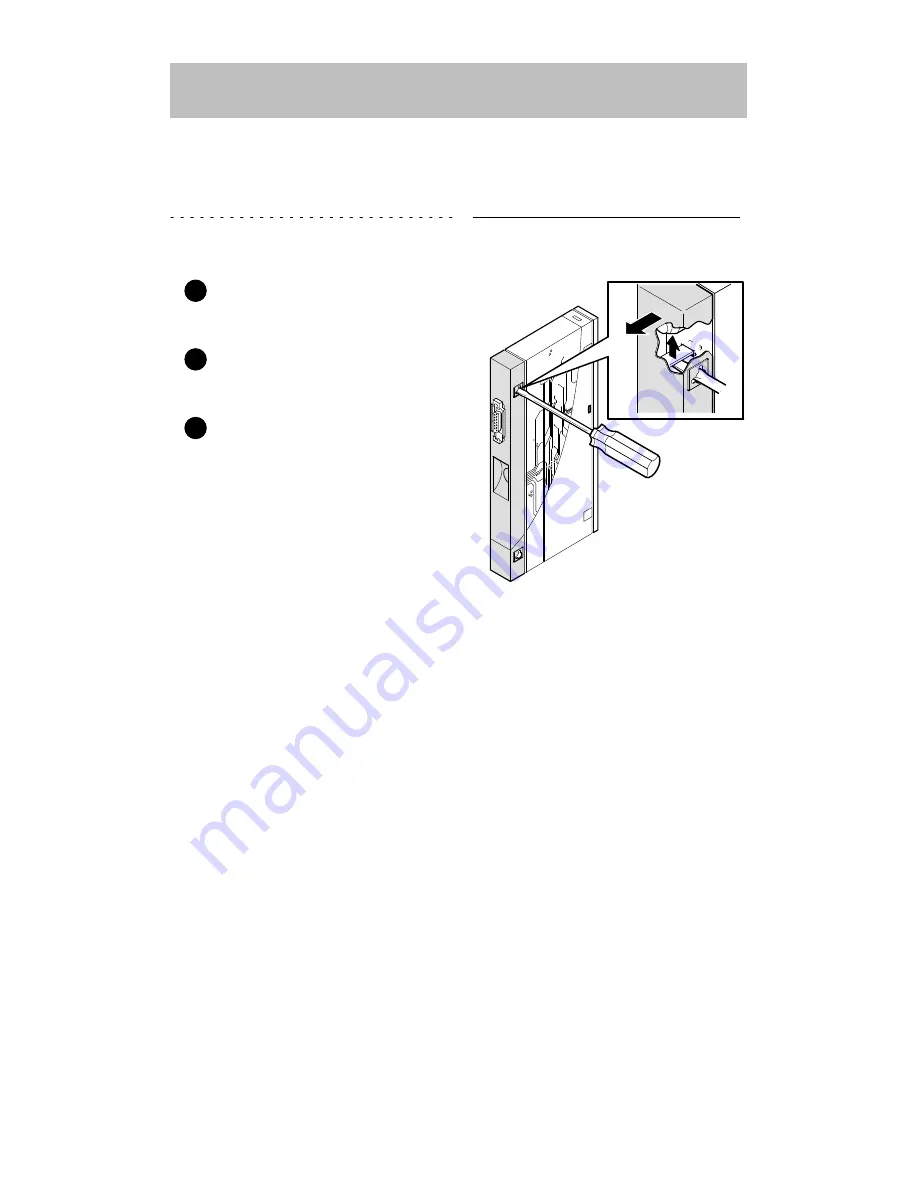
10
DECrepeater 90TS Installation and Configuration
Installing the Module (Cont.)
Removing the Back Cover
Remove the back cover if you are installing a module into a DEChub 900 or into a
DEChub 90.
1
Lift up the latch on the back cover
by inserting a flat-blade screw-
driver into the top mounting hole.
2
With the latch up, pull the top of
the back cover away, pivoting at
the bottom of the module.
3
To install the module:
a. Into a DEChub 900, go to the
section titled Installing the Mod-
ule into a DEChub 900.
b. Into a DEChub 90, go to the sec-
tion titled Installing the Module
into a DEChub 90.
LKG-9146-94I






























