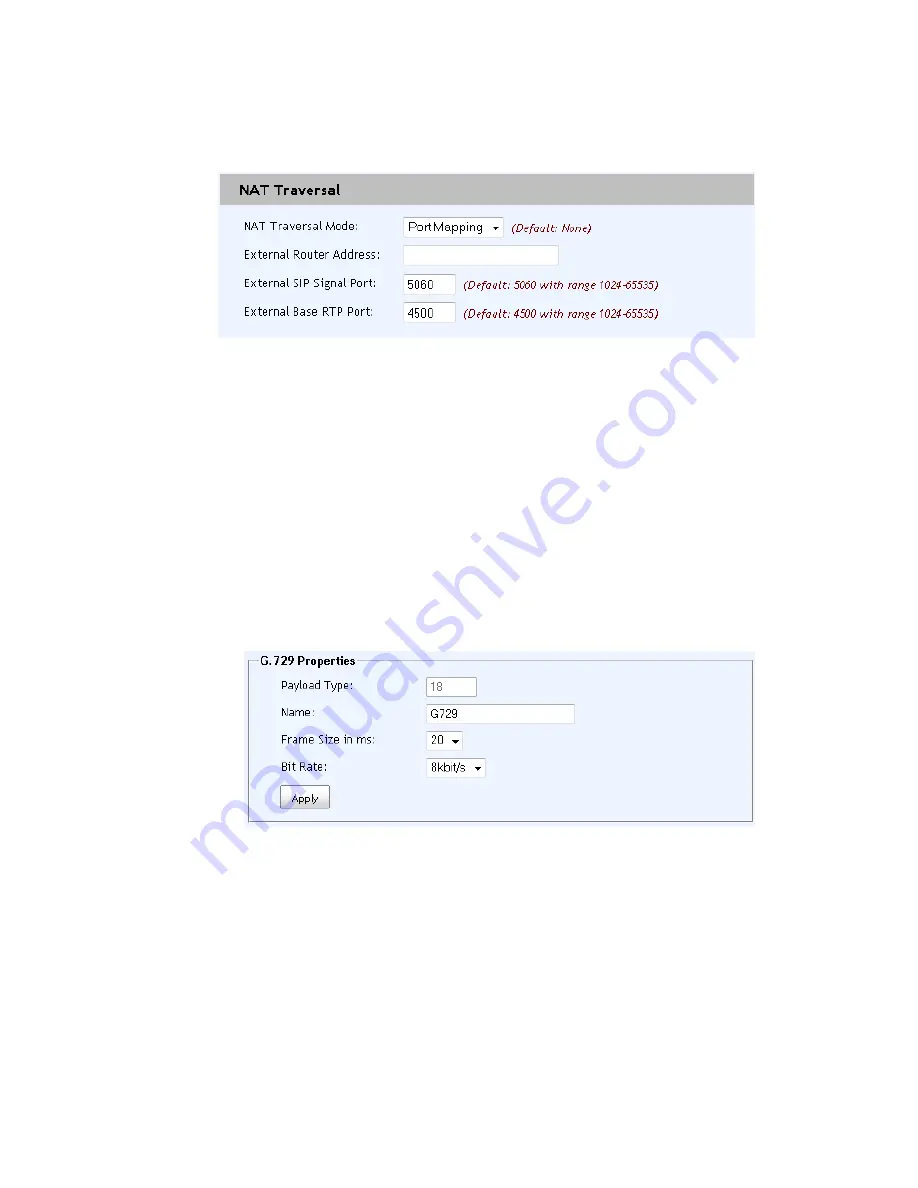
VoIP Settings
4038767 Rev B
35
d
Skip to step 5 to continue.
4
If you selected the Port Mapping option, complete the following steps:
a
External Router Address
—Enter the external router address. IPv4 address or
FQDN formats are acceptable for this field.
b
External SIP Signal Port
—Enter the external SIP signal port used to
communicate with SIP agent in public network.
c
External Base RTP Port
—Enter the external RTP stream port used to
communicate with SIP agent in public network.
5
Complete the following steps to configure Codec Settings:
a
From the
Disabled Codec
list, select a Codec you want to enable.
b
Click the Move Right arrow to move the selected item to the
Enabled Codec
list.
c
Use the
Up
/
Down
buttons to prioritize the Enabled Codecs.
d
Select the top Codec in the Enabled list. The Codec Properties fields become
active.
e
Complete the Codec Properties fields associated with the Codec selected:
–
Payload Type
—This value is pre-populated with a default setting. The
field will not be configurable if the default value is a required setting for
the codec selected.
–
Name
—Provide a name to identify the codec type.
–
Frame Size in ms
—Select a setting to configure intervals between
sending RTP packets out to the RTP stream.
–
Bit Rate
—Select the data transmission rate from the list of available
options.
Summary of Contents for TES301
Page 1: ...4038767 Rev B Cisco Model TES301 IP Managed Services Home Gateway User Guide ...
Page 2: ......
Page 104: ......
Page 132: ......
Page 137: ...4038767 Rev B 119 ...






























