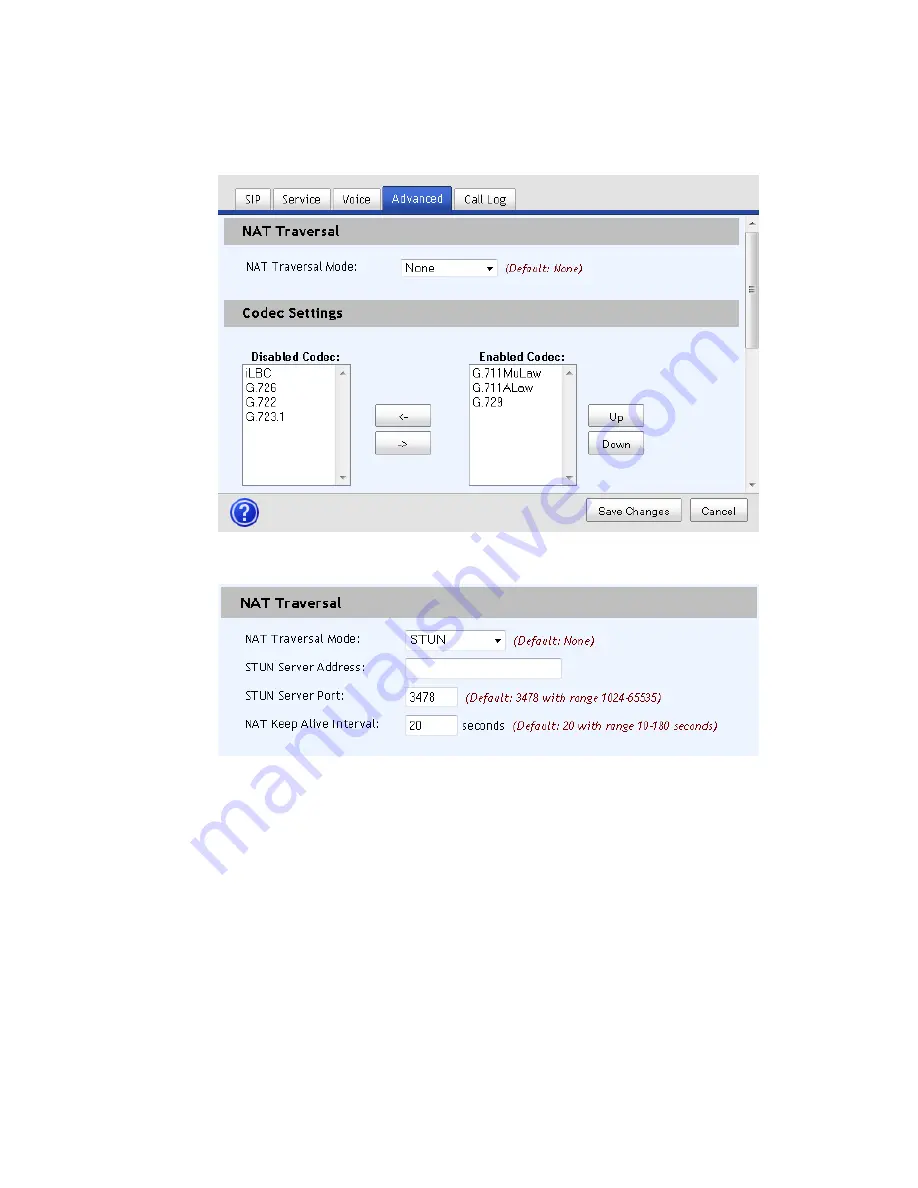
Chapter 3 Configuration and Operation of the TES301
34
4038767 Rev B
If yes, choose
STUN
or
Port Mapping
from the
NAT Traversal Mode
drop-
down menu; then, continue with the next step.
Note
: Use the scroll bar to access all of the fields on this screen.
3
If you selected the STUN option, complete the following steps:
a
STUN Server Address
—Enter the address of a STUN server running on a
public network. Your device will send a discover request to the STUN server
and decide NAT mode based on the response message from the STUN
server. IPv4 address or FQDN formats are acceptable for this field.
b
STUN Server Port
—Specify the port for the STUN server. Your device will
send a discover request to the STUN server via the specified port.
c
NAT Keep Alive Interval
—Enter the number of seconds to indicate the
interval for your device to send discover requests to keep NAT traversal
active.
Summary of Contents for TES301
Page 1: ...4038767 Rev B Cisco Model TES301 IP Managed Services Home Gateway User Guide ...
Page 2: ......
Page 104: ......
Page 132: ......
Page 137: ...4038767 Rev B 119 ...






























