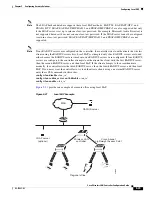5-49
Cisco Wireless LAN Controller Configuration Guide
OL-17037-01
Chapter 5 Configuring Security Solutions
Configuring Local EAP
EAP Method configuration:
EAP-FAST:
Server key ................................ <hidden>
TTL for the PAC ........................... 10
Anonymous provision allowed ............... Yes
Accept client on auth prov ................ No
Authority ID .............................. 436973636f0000000000000000000000
Authority Information ..................... Cisco A-ID
•
show local-auth statistics
—Shows the local EAP statistics.
•
show local-auth certificates
—Shows the certificates available for local EAP.
•
show
local-auth user-credentials
—Shows the priority order that the controller uses when
retrieving user credentials from the local and/or LDAP databases.
•
show advanced eap
—Shows the timer values for local EAP. Information similar to the following
appears:
EAP-Identity-Request Timeout (seconds)........... 1
EAP-Identity-Request Max Retries................. 20
EAP Key-Index for Dynamic WEP.................... 0
EAP Max-Login Ignore Identity Response........... enable
EAP-Request Timeout (seconds).................... 20
EAP-Request Max Retries.......................... 20
EAPOL-Key Timeout (seconds)...................... 1
EAPOL-Key Max Retries......................... 2
•
show ap stats wlan
Cisco_AP
—Shows the EAP timeout and failure counters for a specific access
point for each WLAN. Information similar to the following appears:
WLAN 1
EAP Id Request Msg Timeouts................... 0
EAP Id Request Msg Timeouts Failures.......... 0
EAP Request Msg Timeouts...................... 2
EAP Request Msg Timeouts Failures............. 1
EAP Key Msg Timeouts.......................... 0
EAP Key Msg Timeouts Failures................. 0
WLAN 2
EAP Id Request Msg Timeouts................... 1
EAP Id Request Msg Timeouts Failures.......... 0
EAP Request Msg Timeouts...................... 0
EAP Request Msg Timeouts Failures............. 0
EAP Key Msg Timeouts.......................... 3
EAP Key Msg Timeouts Failures.............. 1
•
show client detail
client_mac
—Shows the EAP timeout and failure counters for a specific
associated client. These statistics are useful in troubleshooting client association issues. Information
similar to the following appears:
...
Client Statistics:
Number of Bytes Received................... 10
Number of Bytes Sent....................... 10
Number of Packets Received................. 2
Number of Packets Sent..................... 2
Number of EAP Id Request Msg Timeouts...... 0
Number of EAP Id Request Msg Failures...... 0
Number of EAP Request Msg Timeouts......... 2
Number of EAP Request Msg Failures......... 1
Number of EAP Key Msg Timeouts............. 0
Number of EAP Key Msg Failures............. 0
Number of Policy Errors.................... 0