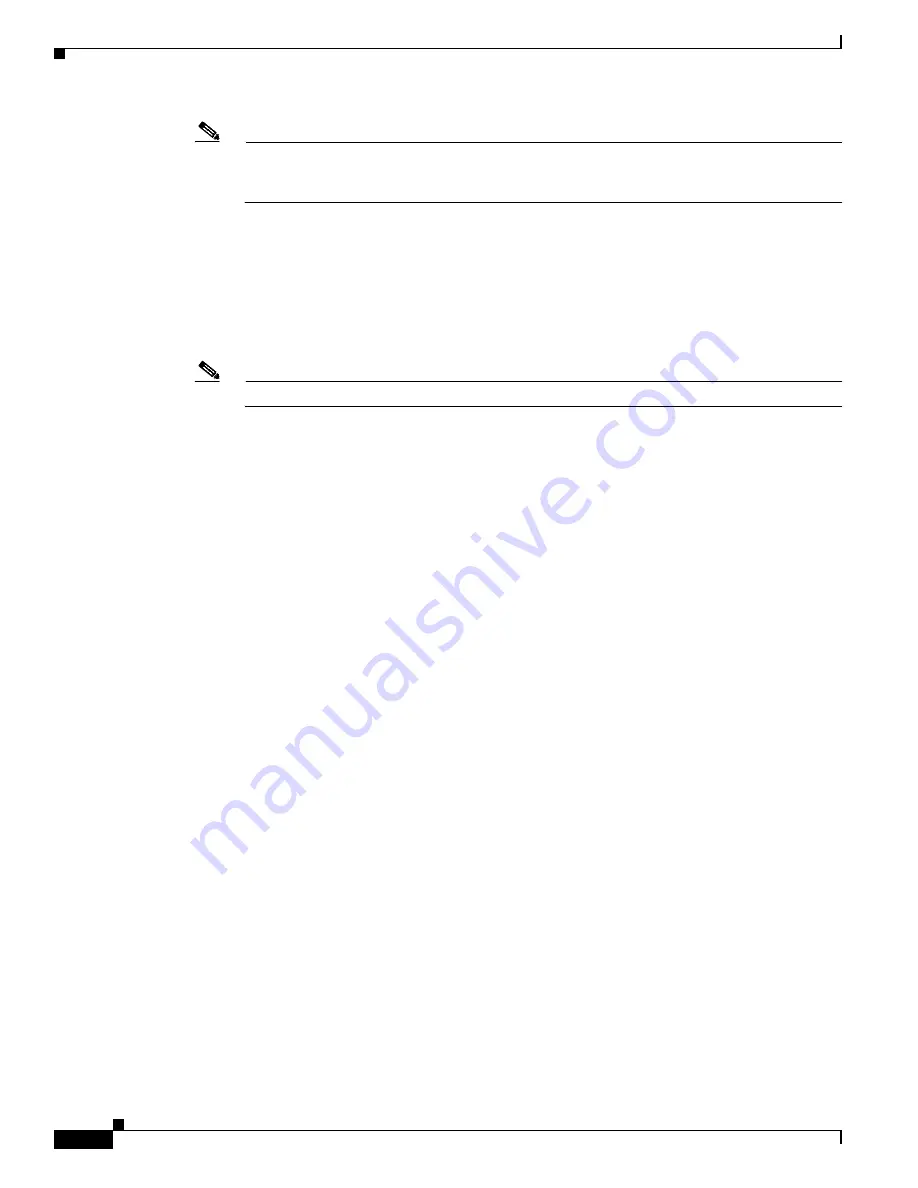
5-92
Cisco Wireless LAN Controller Configuration Guide
OL-17037-01
Chapter 5 Configuring Security Solutions
Managing Rogue Devices
Note
You can add up to six conditions per rule. If you ever want to delete all of the conditions or a
specific condition from a rule, enter this command:
config rogue rule condition ap delete
{
all
|
condition_type
}
condition_value rule_name
.
Step 4
To specify whether a detected rogue access point must meet all or any of the conditions specified by the
rule in order for the rule to be matched and the rogue access point to adopt the classification type of the
rule, enter this command:
config rogue rule match
{
all
|
any
}
rule_name
Step 5
To enable all rules or a specific rule, enter this command:
config rogue rule enable
{
all
|
rule_name
}
Note
For your changes to become effective, you must enable the rule.
Step 6
To add a new friendly access point entry to the friendly MAC address list or delete an existing friendly
access point entry from the list, enter this command:
config rogue ap friendly
{
add
|
delete
}
ap_mac_address
Step 7
To save your changes, enter this command:
save config
Step 8
To view the rogue classification rules that are configured on the controller, enter this command:
show rogue rule summary
Information similar to the following appears:
Priority Rule Name State Type Match Hit Count
-------- ----------- -------- ------------ ------ ---------
1 Rule1 Disabled Friendly Any 0
2 Rule2 Enabled Malicious Any 339
3
Rule3
Disabled Friendly Any 0
Step 9
To view detailed information for a specific rogue classification rule, enter this command:
show rogue rule detailed
rule_name
Information similar to the following appears:
Priority......................................... 2
Rule Name........................................ Rule2
State............................................ Enabled
Type............................................. Malicious
Match Operation.................................. Any
Hit Count........................................ 352
Total Conditions................................. 6
Condition 1
type......................................... Client-count
value........................................ 10
Condition 2
type......................................... Duration
value (seconds).............................. 2000
Condition 3
type......................................... Managed-ssid
value........................................ Enabled
Condition 4
type......................................... No-encryption
value........................................ Enabled






























