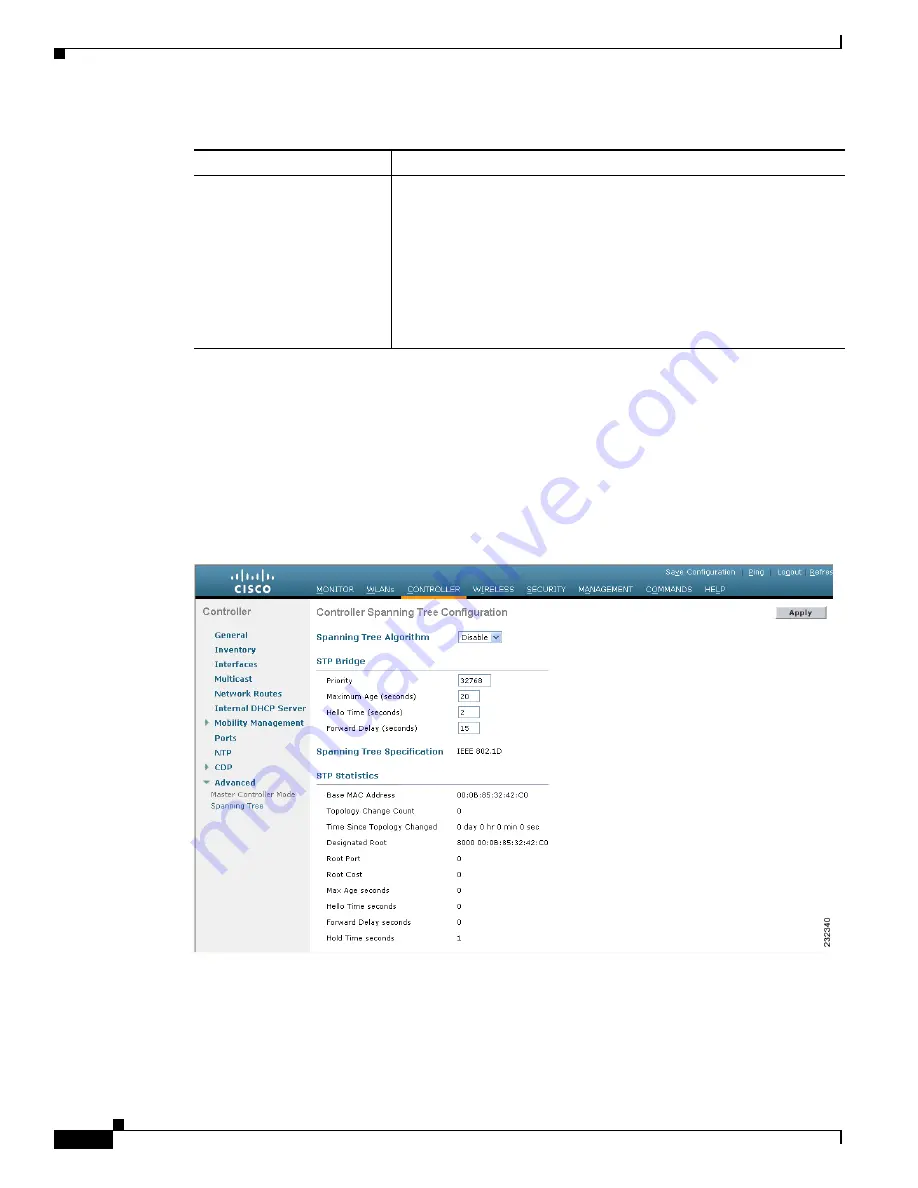
3-26
Cisco Wireless LAN Controller Configuration Guide
OL-17037-01
Chapter 3 Configuring Ports and Interfaces
Configuring Ports
Step 4
Click
Apply
to commit your changes.
Step 5
Click
Save Configuration
to save your changes.
Step 6
Click
Back
to return to the Ports page.
Step 7
Repeat
through
for each port for which you want to enable STP.
Step 8
Click
Controller
>
Advanced
>
Spanning Tree
to open the Controller Spanning Tree Configuration
page (see
).
Figure 3-10
Controller Spanning Tree Configuration Page
This page allows you to enable or disable the spanning tree algorithm for the controller, modify its
characteristics, and view the STP status.
interprets the current STP status for the controller.
STP Port Path Cost
The speed at which traffic is passed through the port. This parameter
must be set if the STP Port Path Cost Mode parameter is set to User
Configured.
Options:
0 to 65535
Default:
0, which causes the cost to be adjusted for the speed of the
port when the link comes up.
Note
Typically, a value of 100 is used for 10-Mbps ports and 19 for
100-Mbps ports.
Table 3-5
Port Spanning Tree Parameters (continued)
Parameter
Description






























