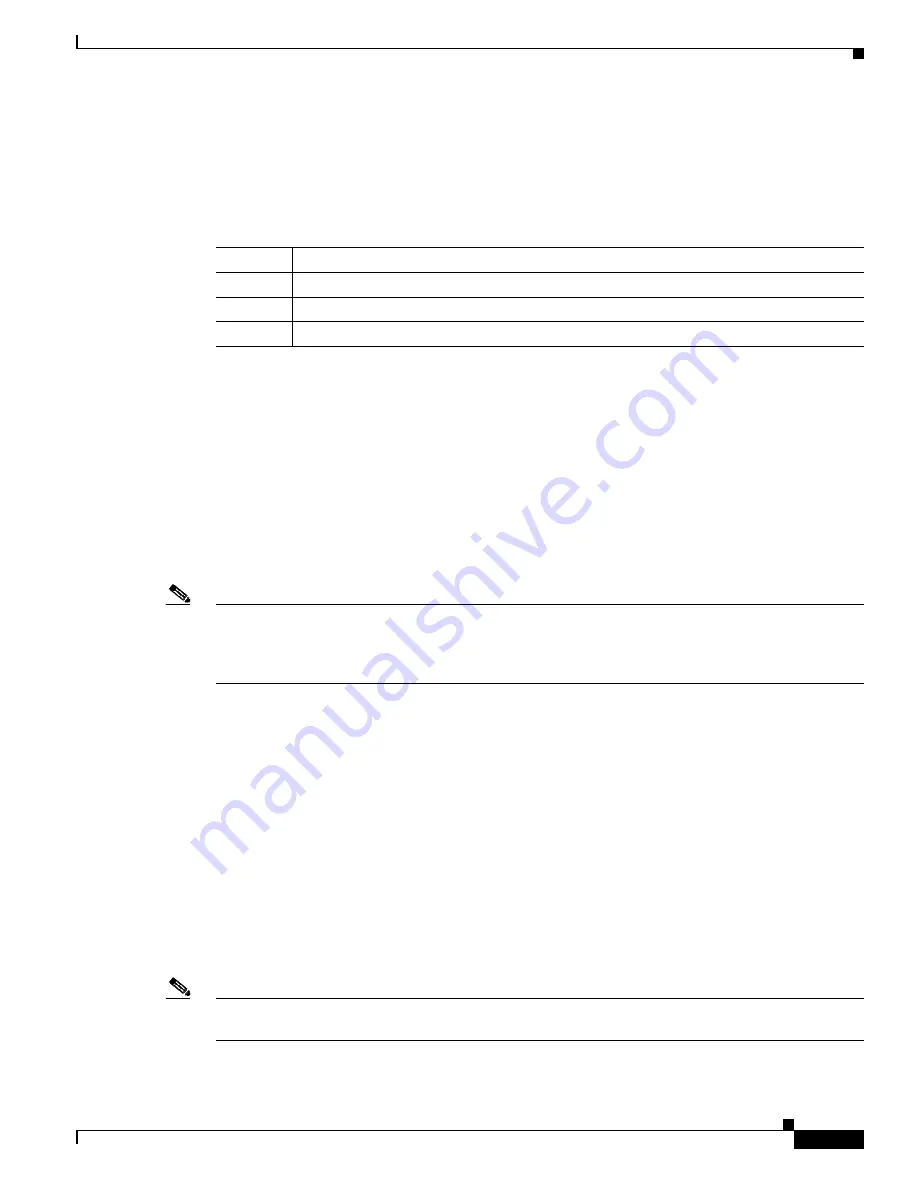
ISDN BRI WAN Interface Cards
ISDN BRI S/T WAN Interface Cards
3
OL-12844-01
ISDN BRI S/T WIC LEDs
The ISDN BRI S/T WIC LEDs are shown in
Figure 44
,
Figure 45
, and
Figure 46
. The functions of the
LEDs are described in
Table 9
.
Prerequisites for Connecting an ISDN BRI S/T WIC to a Network
Before connecting a WIC to the network, ensure that the WIC is installed in the router, the equipment is
properly grounded, and you have the proper cables for connecting the WIC to the network. This section
describes the preparation necessary before connecting an ISDN BRI S/T WIC to the network.
Installing a Cisco ISDN BRI S/T WAN Interface Card
Install the Cisco WIC according to the instructions in
Installing Cisco Interface Cards in Cisco Access
Routers
.
Note
Older WIC36-1B-S/T, WIC36-1B-U, CPAWIC36-1B-S/T, or CPAWIC36-1B-U interface cards mount
only in the W1 slot of a 2-slot network module and provide a single BRI interface. Newer WIC-1B-S/T
or WIC-1B-U interface cards can mount in either slot of a 2-slot network module. For more information
on BRI network modules, see the
Cisco Network Modules Hardware Installation Guide
.
Grounding
Ensure that the equipment you are working with is properly grounded. For instructions on grounding
your WIC, refer to
Installing Cisco Interface Cards in Cisco Access Routers
.
Cables
Use a straight-through RJ-48C-to-RJ-48C BRI cable (not included) to connect an ISDN BRI S/T WIC
to a network.
Setting Jumpers on ISDN BRI WICs
The WIC-1B-S/T, WIC-1B-S/T-V3, and WIC-1B-U interface cards do not have termination jumpers.
Note
For long-distance point-to-point configuration, and for the last station in point-to-multipoint
configuration, use an external 100-ohm terminator.
Table 9
ISDN BRI S/T WIC LEDs
LED
Description
B1
ISDN connection on B1 channel when blinking.
B2
ISDN connection on B2 channel when blinking.
OK
ISDN port has established a connection with the central office switch (D channel).
















































