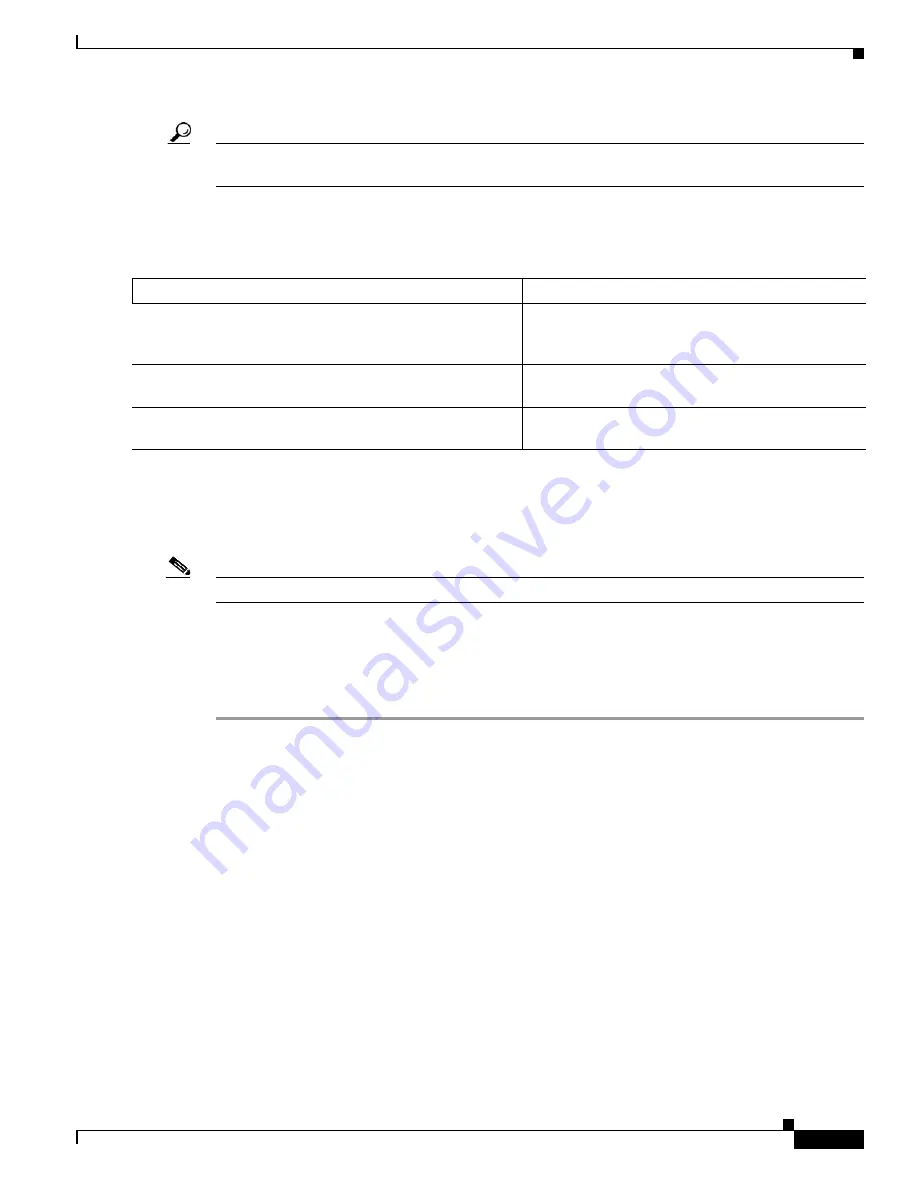
Installing Cisco Interface Cards in Cisco Access Routers
Installing Cisco Interface Cards in Cisco Access Routers
7
OL-12842-01
Tip
For an introduction to Cisco interface card form factors, see the
“Introduction to Cisco Interface Cards”
section in
Cisco Interface Cards for Cisco Access Routers
.
To prepare an interface card slot for interface card installation, perform the tasks listed in
Table 6
.
Installing Blank Faceplates
All empty chassis slots for network modules, extension modules, or interface cards must be covered with
blank faceplates to ensure proper cooling and to prevent electromagnetic interference.
Note
Blank interface module faceplates are for single-wide interface card slots only.
To install a blank faceplate over an interface card slot set up for a double-wide interface card, you must
prepare the slot as for single-wide interface cards. See
Table 6
for information on preparing interface
card slots for different interface card form factors.
To install a blank faceplate, perform the following steps:
Step 1
(For interface card slots that contained double-wide interface cards) Install a slot divider in the center of
the slot to create two single-wide interface card slots.
Step 2
Align the captive screws with the threaded holes on the chassis. Using either a number 1 Phillips
screwdriver or a small flat-blade screwdriver, tighten the captive screws until the blank faceplate is flush
with the chassis. (See
Figure 17
.)
Table 6
Preparing Interface Card Slots for Installation
Double-wide to Single-wide Slot Conversion
Single-wide to Double-wide Slot Conversion
Step 1
Remove the blank faceplates from the slots you plan to use.
(See the
“Removing Blank Faceplates” section on page 8
.)
Remove blank faceplates from the slots you plan to
use. (See the
“Removing Blank Faceplates” section
on page 8
.)
Step 2
Insert the slot divider. (See the
“Installing Interface Card Slot
Dividers” section on page 9
.)
Remove the slot divider. (See the
“Installing Interface
Card Slot Dividers” section on page 9
.)
Step 3
Install the interface card. (See the
“Installing Single-Wide
Interface Cards” section on page 15
.)
Install the interface card. (See the
“Installing
Double-Wide Interface Cards” section on page 16
.)






























