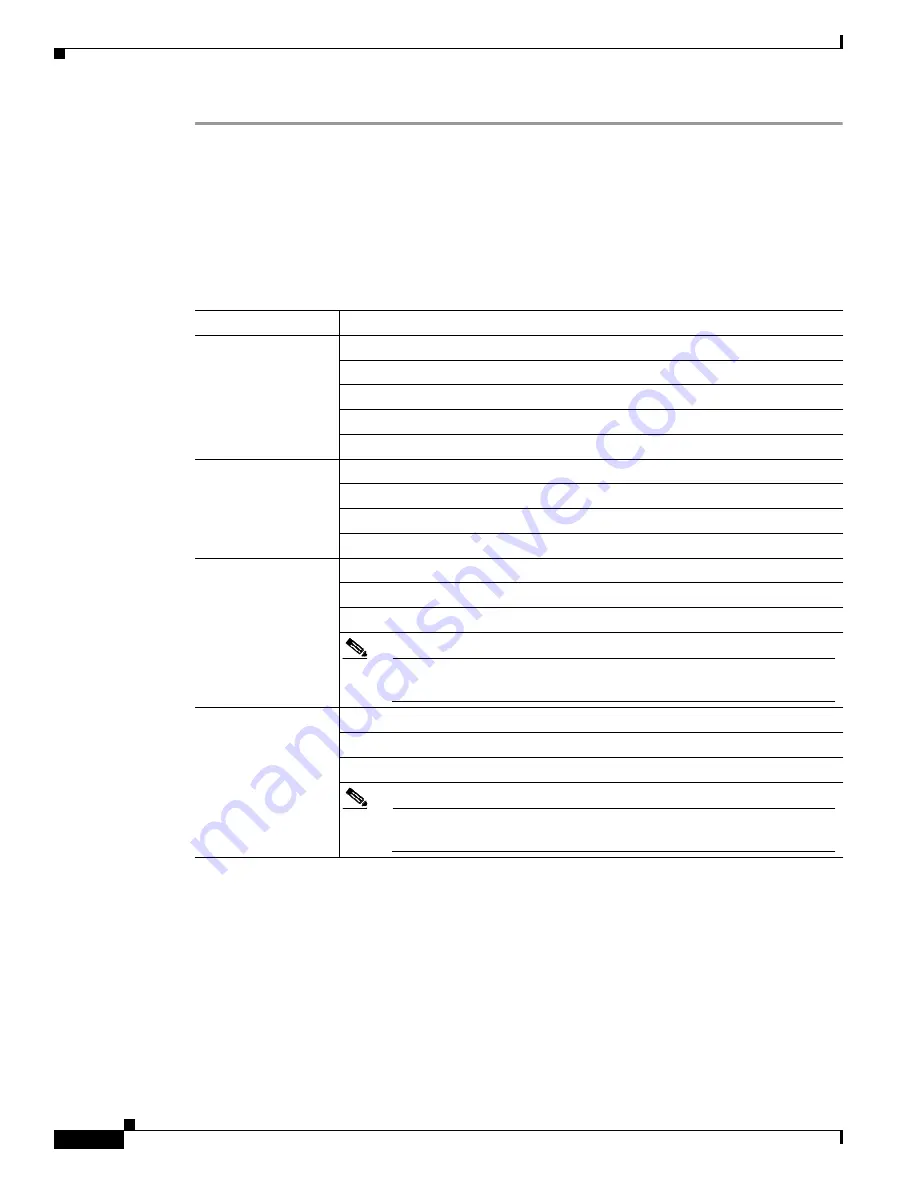
R E V I E W D R A F T — C I S C O C O N F I D E N T I A L
3G Wireless WAN Interface Cards
3G Wireless HWIC LEDs
10
OL-12853-01
3G Wireless HWIC LEDs
The 3G wireless HWIC LEDs are shown in
Figure 121
and
Figure 124
. The functions of the LEDs are
described in
Table 36
.
Connecting an Antenna with the 3G Wireless WAN HWIC
This section contains the following sub-sections:
•
Wireless Access Devices Safety Guidelines and Warnings, page 11
•
Prerequisites for Connecting Antennas, page 12
•
Supported Cisco Antennas and Cables, page 13
•
Connecting Swivel-Mount Dipole Antennas, page 14
Table 36
3G wireless HWIC LED Description
LED
Description
Received Signal
Strength Indication
(RSSI) LED
Off: Low RSSI (under -100 dBm).
Slow Green Blink: Low or medium RSSI (-99 to -90 dBm).
Fast Green Blink: Medium RSSI (-89 to -70 dBm).
Solid Green: High RSSI (-69 dBm or higher).
Solid Yellow: No service or no RSSI detected.
WWAN LED
(Per PCI Express
Mini-card Wireless
WAN Standard)
Off: HWIC in reset mode or not powered.
Slow blink: Searching for service.
Solid Green: Active service; no traffic detected.
Fast Blink: Active service, and traffic detected is proportional to blink rate.
Service Type LEDs
(CDMA HWIC)
1xRTT: 1xRTT is the active service.
EVDO: 1xEVDO is the active service.
Both Off: No service is active. Both On: Both services available.
Note
If the RSSI LED is solid yellow, it indicates that no service and no RSSI
is detected.
Service Type LEDs
(GSM HWIC)
UMTS: UMTS is the active service.
HSDPA: HSDPA is the active service.
Both Off: Fallback service(GPRS or EDGE) is active.
Note
If the RSSI LED is solid yellow, it indicates that no service and no RSSI
is detected.
















































