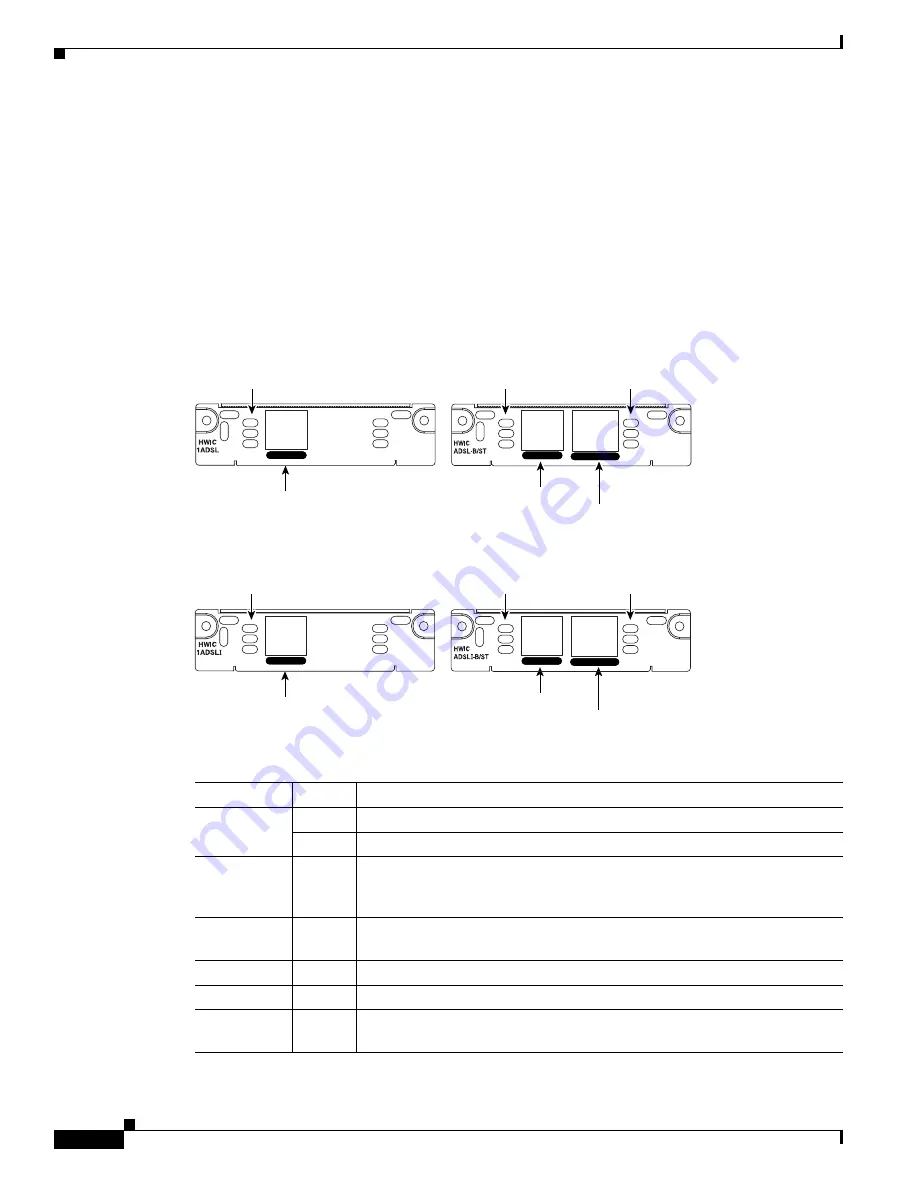
DSL Interface Cards
ADSL High Speed WICs (HWICs)
8
OL-12846-01
The ADSL port is connected to the WAN with a straight-through RJ-11 cable supplied with the card.
The ISDN port is connected to an NT1 device with a straight-through RJ-45 cable, not supplied.
LEDs on ADSL HWICs
ADSL HWICs have 3 LEDs that indicate DSL functionality. Those ADSL HWICs with a backup ISDN
port have three additional LEDs that indicate ISDN functionality.
Figure 66
and
Figure 67
show the front panels and LEDs for the ADSLoPOTS and ADSLoISDN
HWICs. The LED descriptions are listed in
Table 18
.
Figure 66
ADSLoPOTS HWIC Front Panel
Figure 67
ADSLoISDN HWIC Front Panel
127117
ADSL
LP
CD
OK
SEE MANUAL
BEFORE
INSTALLATION
B1
B2
OK
SEE MANUAL
BEFORE
INSTALLATION
RJ-11 Connector
RJ-11 Connector
LEDs
RJ-45 Connector
ADSL
LP
CD
OK
ISDN BRI S/T
LEDs
LEDs
Table 18
ADSL HWIC LEDs
LED
Color
Description
LP
Yellow
DSL interface is in loopback mode.
Off
Normal operation.
CD
Green
Lit when the unit is connected to the network and operating normally. This
LED blinks slowly while downloading ADSL firmware, and blinks rapidly
while training with DSLAMs.
OK (ADSL)
Green
Enabled when the card is detected by the router. This LED blinks while
downloading firmware.
B1
Green
ISDN port. Blinks with active connection on the first B channel.
B2
Green
ISDN port. Blinks with active connection on the second B channel.
OK (ISDN)
Green
ISDN port has established a connection with the central office switch (D
channel).
ADSL
LP
CD
OK
SEE MANUAL
BEFORE
INSTALLATION
127118
B1
B2
OK
SEE MANUAL
BEFORE
INSTALLATION
RJ-11 Connector
RJ-11 Connector
LEDs
RJ-45 Connector
ADSL
LP
CD
OK
ISDN BRI S/T
LEDs
LEDs
















































