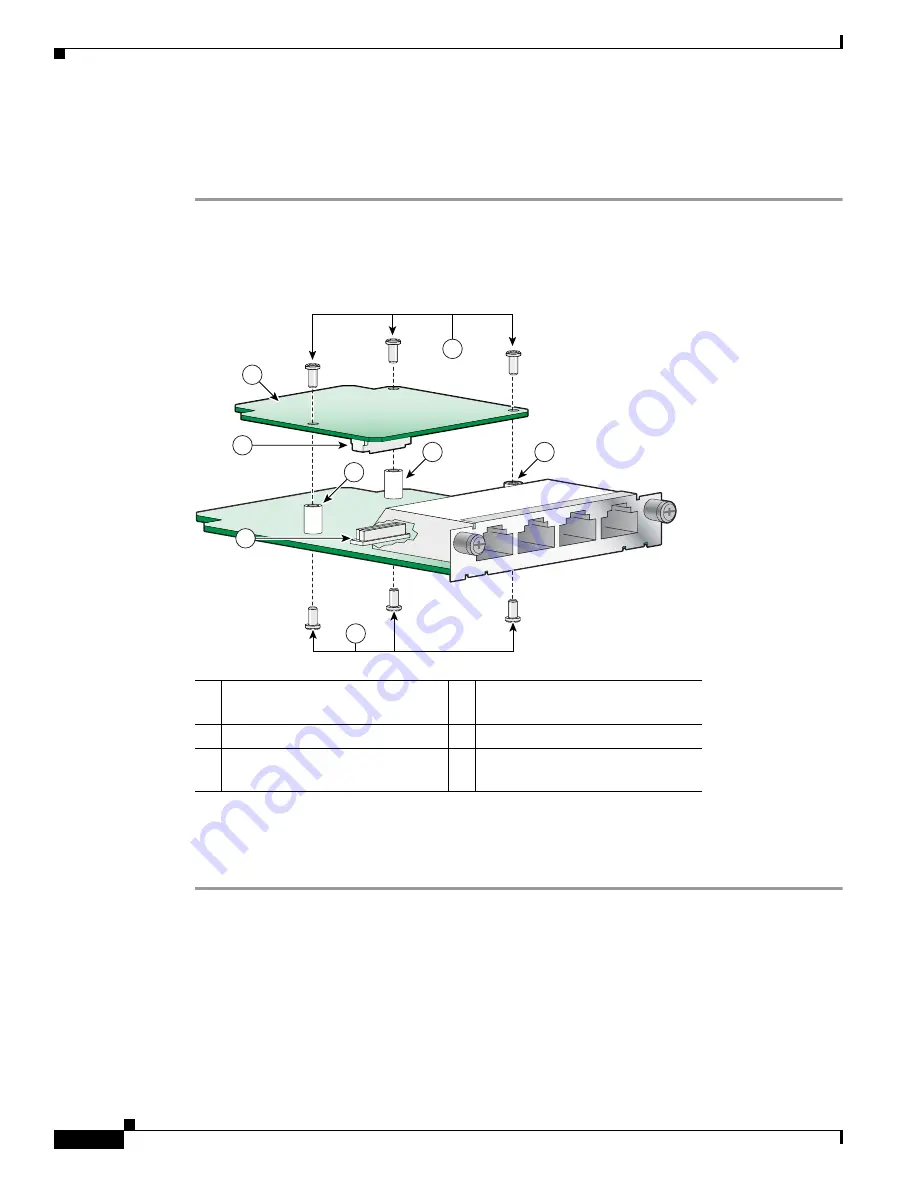
10/100BASE-T Ethernet Switch High-Speed WAN Interface Cards
Installing Inline Power Daughter Cards on Cisco 10/100BASE-T Ethernet Switch HWICs
4
OL-12850-01
Installing a Daughter Card on the HWIC-4ESW Card
To install an inline power daughter card on the HWIC-4ESW card, perform the following steps:
Step 1
Install the three standoffs (included with the daughter card) on the HWIC motherboard, as shown in
Figure 111
, with the provided fastening screws. Tighten the screws firmly.
Figure 111
Installing an Inline Power Card on the Cisco 10/100BASE-T Ethernet Switch
HWIC-4ESW Card
Step 2
Plug the daughter card connector into the motherboard connector, making sure that the standoffs align
correctly underneath the mounting holes in the daughter card.
Step 3
Connect the daughter card to the standoffs with the provided fastening screws. Tighten the screws firmly.
1
Fastening screws: daughter card to
standoffs
4
Daughter card
2
Standoffs (3)
5
Daughter card connector
3
Fastening screws: standoffs to
motherboard
6
Motherboard connector
5
6
4
2
2
2
1
103113
3
















































