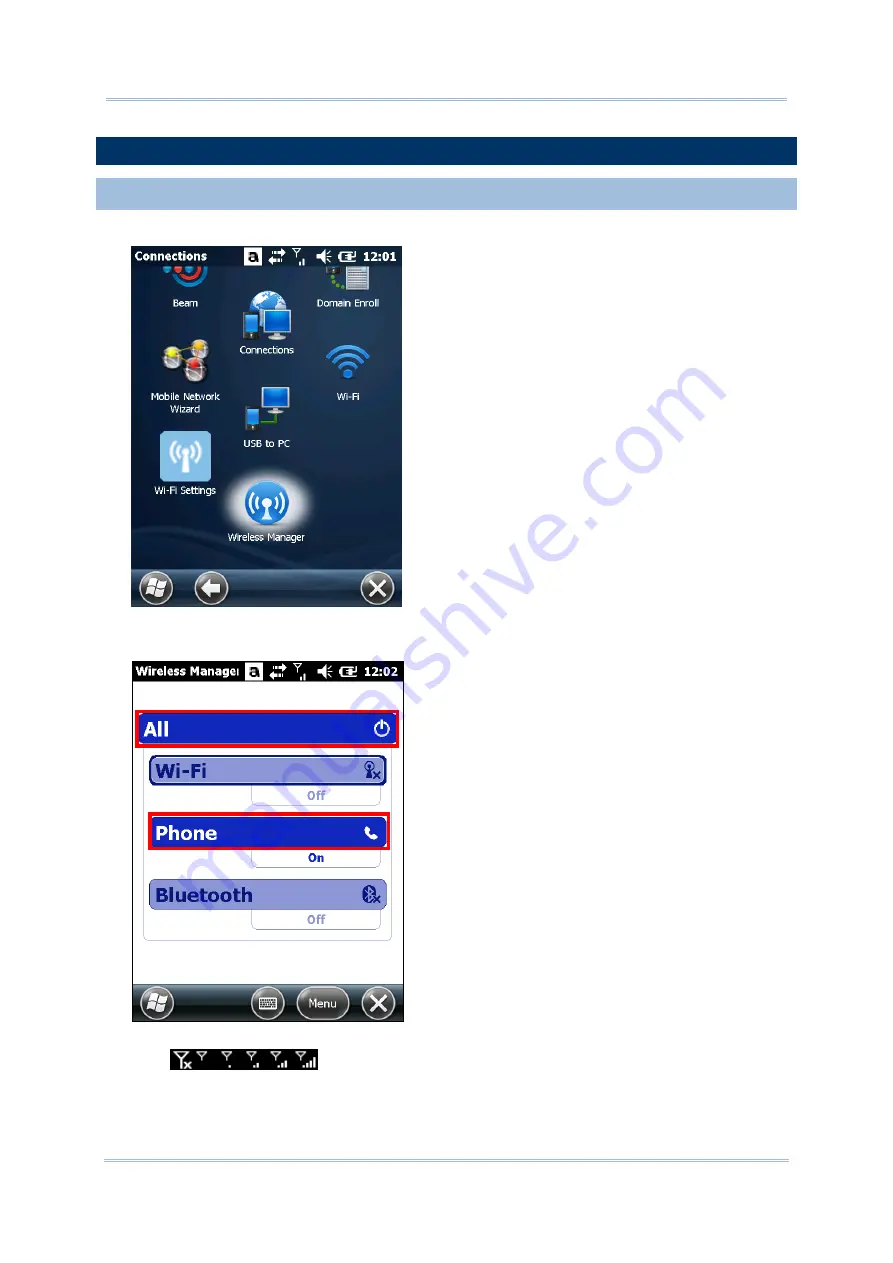
149
Chapter 6 Using the Phone
6.2.
PHONE POWER
6.2.1.
POWER ON PHONE VIA WIRELESS MANAGER
1)
Tap
Start
|
Settings
|
Connections
|
Wireless Manager
.
2)
Make sure the phone power is turned “on”. If not, tap
All
or
Phone
label to turn on the
power.
When the power is turned on, the Phone status appears as “On”, and an antenna signal
icon
will be displayed on the title bar to indicate you are connected
to your service provider’s network. As the strength of the signal diminishes, so will the
number of bars in the icon.
Summary of Contents for CP55
Page 1: ...Windows Embedded Handheld 6 5 CP55 Mobile Computer WEH Version 1 00 ...
Page 8: ...0700 ...
Page 9: ...DECLARATION OF CONFORMITY ...
Page 10: ...Version Date Notes 1 00 Nov 7 2014 Initial release RELEASE NOTES ...
Page 16: ......
Page 100: ...84 CP55 Mobile Computer Reference Manual ...
Page 232: ...216 CP55 Mobile Computer Reference Manual ...
Page 252: ...236 CP55 Mobile Computer Reference Manual ...
Page 262: ...246 CP55 Mobile Computer Reference Manual ...
Page 272: ...256 CP55 Mobile Computer Reference Manual ...
Page 282: ...266 CP55 Mobile Computer Reference Manual ...






























