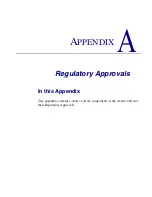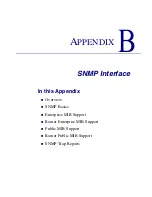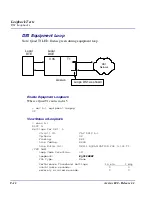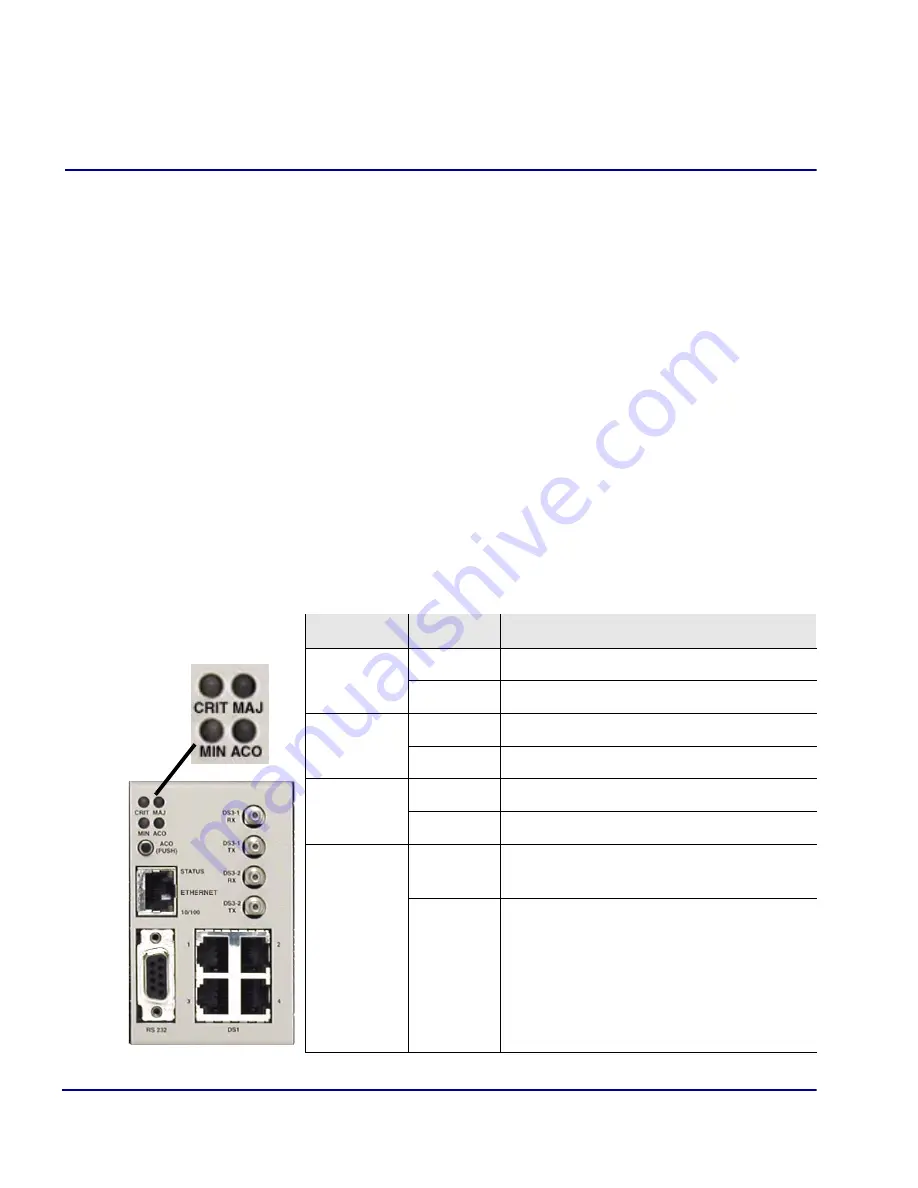
C-2
Axxius 800 - Release 2.2
Loopback Tests
Alarms
Alarms
Test Alarm
The Axxius 800 alarm functions can be manually tested using the following command
for setting critical, major and minor alarms. Turning alarms on or off will produce
alarm messages and log entries stating the alarm event was manually set/cleared by the
user.
Syntax:
set alarms {critical|major|minor} {off|on}
Identify Alarm
Alarm indicators
l
LEDs - When an Alarm is triggered, the LED will display a red/yellow
indicator light, which will stay on until the Alarm is cleared. The following
is the LED information for the Control Panel Interface card. For LED
information for a specific service card see the chapter for that card
.
LED
State
Description
CRITICAL
Off
No critical alarms present
Red
Critical alarms present
MAJOR
Off
No major alarms present
Red
Major alarm present
MINOR
Off
No minor alarms present
Red
Minor alarms present
ACO
Off
Normal mode. No alarms are being
suppressed.
Red
Alarm cutoff active. One or more active
alarms suppressed.
Summary of Contents for Network Device Axxius 800
Page 1: ...Axxius 800 USER MANUAL Part Number 770 0104 AG Product Release 2 2 May 2004 ...
Page 32: ...xxxii Axxius 800 Release 2 2 Table of Contents ...
Page 50: ...1 18 Axxius 800 Release 2 2 Base Platform ACO ...
Page 101: ...CHAPTER CLI Commands In this Chapter n Command Line Interface Help n CLI Commands ...
Page 392: ...8 8 Axxius 800 Release 2 2 FXO Voice Card Channel Associated Signaling CAS Conversions ...
Page 430: ...12 8 Axxius 800 Release 2 2 Power Supply Installing Replacing a Power Supply ...
Page 472: ...15 20 Axxius 800 Release 2 2 Terminal Server Router Card LEDs ...
Page 500: ...18 12 Axxius 800 Release 2 2 Maintenance Hot Swap Service Card ...
Page 532: ...C 22 Axxius 800 Release 2 2 Loopback Tests V 35 V 54 Loop ...
Page 552: ...Glossary 20 Axxius 800 Release 2 2 Glossary ...