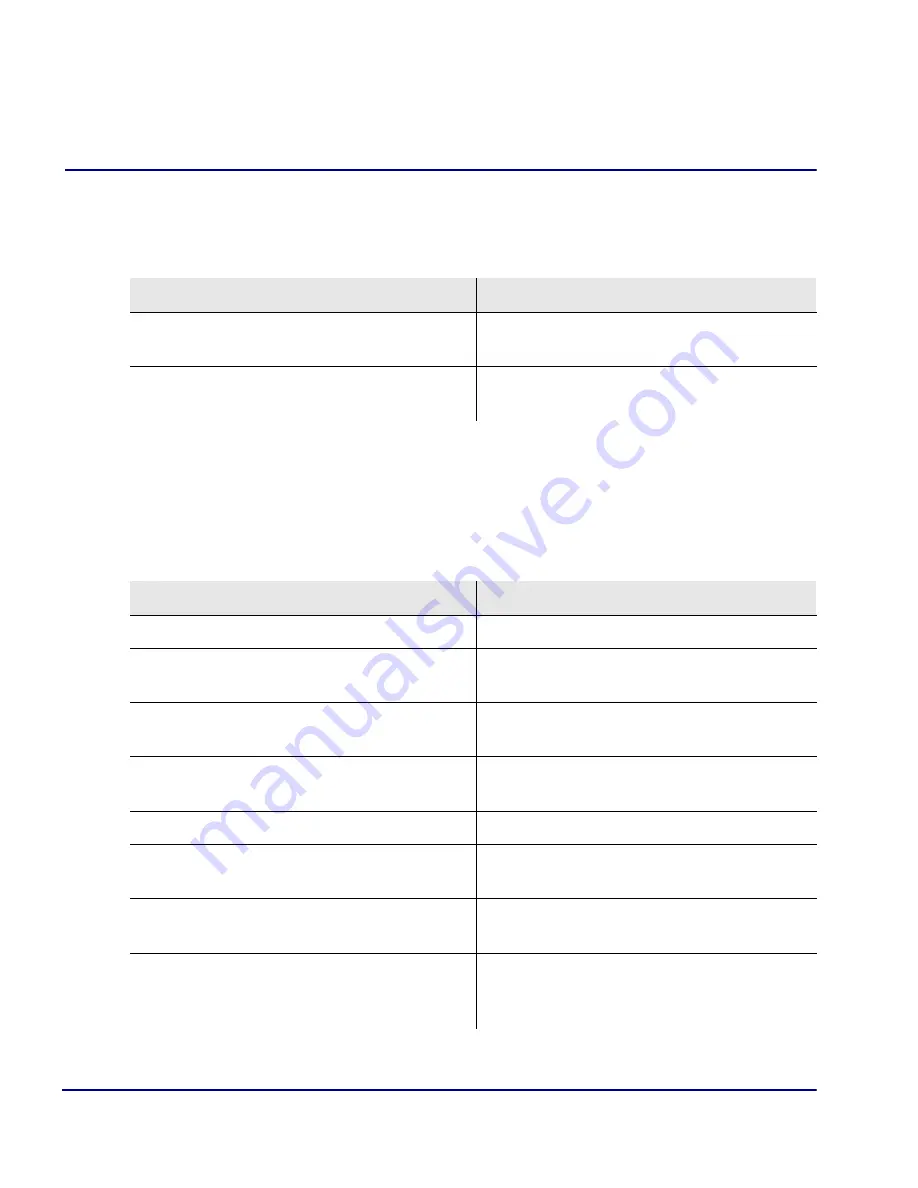
4-6
Axxius 800 - Release 2.2
Configuration
Basic System Setup
Set Up a DS0/Channel
Use the following commands to set up a DS0.
Set Up a DS1/T1
Use the following commands to set up a DS1/T1. See the set (ds1) command for more
details.
Command
Description
set {ds0-addr} type
{data|voice}
Set the channel type. See set (ds0) command
for details.
set {ds0-addr} signal
{ls|gs|emw|emdw|emi|emicpd}
Set the signaling option for the channel. See
set (ds0) command for details.
Command
Description
set {ds1-addr} up
Activate the port.
set {ds1-addr} fdl
{none|t1403}
Set the Facilities Data Link (FDL)
capabilities.
set {ds1-addr} framing
{d4| esf}
Set the framing option for the DS1.
set {ds1-addr} id
{"id-name"}
Set the circuit identification name for the
DS1.
set {ds1-addr} lbo {1-8}
Set the line buildout value for the DS1.
set {ds1-addr} linecode
{ami|b8zs}
Set the linecode for the DS1.
set {ds1-addr} loopdetect
{on|off}
Set the detection/reaction to CSU
loopcodes.
set {ds1-addr} threshold
{day|min15} {bes|css|dm|es
|lcv|les|pcv|sefs|ses|uas)
Set default thresholds for the DS1.
Summary of Contents for Network Device Axxius 800
Page 1: ...Axxius 800 USER MANUAL Part Number 770 0104 AG Product Release 2 2 May 2004 ...
Page 32: ...xxxii Axxius 800 Release 2 2 Table of Contents ...
Page 50: ...1 18 Axxius 800 Release 2 2 Base Platform ACO ...
Page 101: ...CHAPTER CLI Commands In this Chapter n Command Line Interface Help n CLI Commands ...
Page 392: ...8 8 Axxius 800 Release 2 2 FXO Voice Card Channel Associated Signaling CAS Conversions ...
Page 430: ...12 8 Axxius 800 Release 2 2 Power Supply Installing Replacing a Power Supply ...
Page 472: ...15 20 Axxius 800 Release 2 2 Terminal Server Router Card LEDs ...
Page 500: ...18 12 Axxius 800 Release 2 2 Maintenance Hot Swap Service Card ...
Page 532: ...C 22 Axxius 800 Release 2 2 Loopback Tests V 35 V 54 Loop ...
Page 552: ...Glossary 20 Axxius 800 Release 2 2 Glossary ...
















































