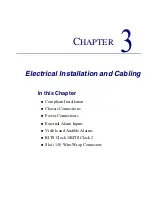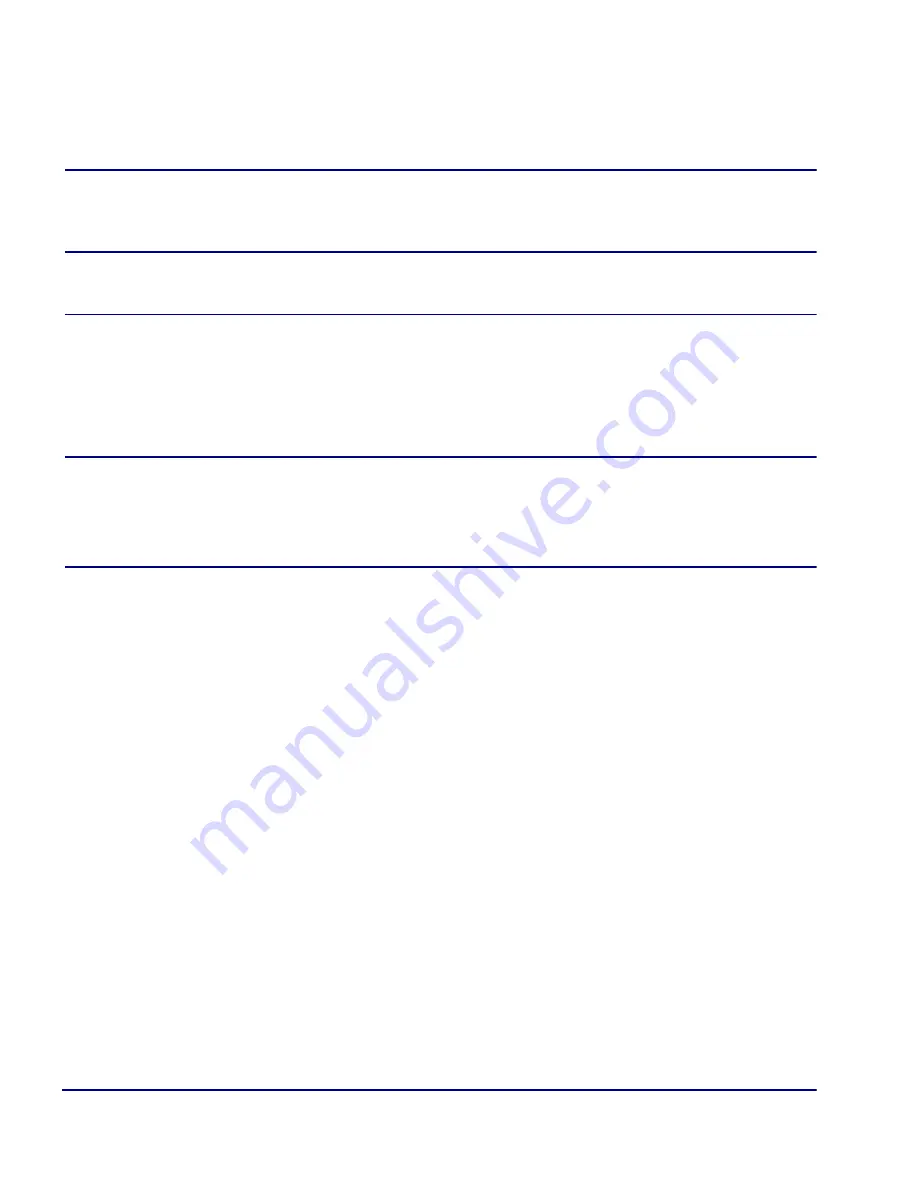
3-2
Axxius 800 - Release 2.2
Electrical Installation and Cabling
Compliant Installation
Compliant Installation
WARNING!
A
LL
TELECOMMUNICATION
NETWORK
CONNECTIONS
MUST
USE
MINIMUM
26 AWG
WIRE
.
1. Mount unit in an area that meets Environment conditions, see Installation
Environment on page 2-3.
2. Unit should have power supply(s), controller(s) and Interface cards installed
before power up.
NOTE:
All cards (power supplies, controllers, interface, relay and service)
slide into the unit in the same manner. There are guides for each slot (top
and bottom), which the card follows until it is firmly seated into the
backplane.
3. Ground the system, secure the ground lugs to the terminals using the nuts
provided. Attach #6 or #8 AWG copper wire to the terminal.
4. Install service cards.
5. Install blank faceplates in any slot that is not occupied.
6. Connect BITS Clock 1 and/or 2
7. Connect Alarming
8. Secure the power cable and the ground cable with a plastic tie (not included).
Keep these cables separate from the signal cables.
9. Terminate each signal cable to its appropriate connector.
10. Secure the signal cables using the small holes along the bottom of the rack and
plastic ties (not included).
11. Plug in power, to the system, apply the appropriate power for the installed
Power Supply(s)
Summary of Contents for Network Device Axxius 800
Page 1: ...Axxius 800 USER MANUAL Part Number 770 0104 AG Product Release 2 2 May 2004 ...
Page 32: ...xxxii Axxius 800 Release 2 2 Table of Contents ...
Page 50: ...1 18 Axxius 800 Release 2 2 Base Platform ACO ...
Page 101: ...CHAPTER CLI Commands In this Chapter n Command Line Interface Help n CLI Commands ...
Page 392: ...8 8 Axxius 800 Release 2 2 FXO Voice Card Channel Associated Signaling CAS Conversions ...
Page 430: ...12 8 Axxius 800 Release 2 2 Power Supply Installing Replacing a Power Supply ...
Page 472: ...15 20 Axxius 800 Release 2 2 Terminal Server Router Card LEDs ...
Page 500: ...18 12 Axxius 800 Release 2 2 Maintenance Hot Swap Service Card ...
Page 532: ...C 22 Axxius 800 Release 2 2 Loopback Tests V 35 V 54 Loop ...
Page 552: ...Glossary 20 Axxius 800 Release 2 2 Glossary ...