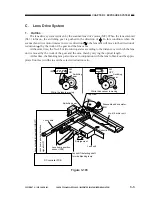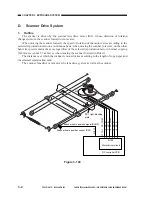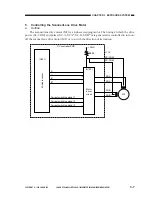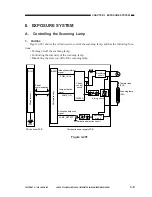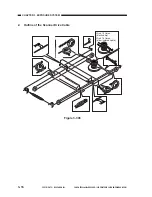CHAPTER 3 EXPOSURE SYSTEM
COPYRIGHT © 1999 CANON INC. CANON PC800s/900s REV.0 AUG. 1999 PRINTED IN JAPAN (IMPRIME AU JAPON)
3-17
Figure 3-307
Figure 3-308
[1]
3.
Routing the Scanner Drive Cable
a.
Before Starting the Work
Prepare the following:
• Mirror positioning tool
• Cable clip
• Adhesive tape
1) Set the mirror positioning tool as shown.
2) Prepare about five strips of adhesive tape
(each one about 20
×
50 mm).
3) Remove the copyboard glass.
(See Chapter 7.III.C.1.“Removing the
Copyboard Glass.”)
4) Disconnect the connectors (J101, J131)
[1] from the DC controller PCB.
Summary of Contents for PC920
Page 12: ......
Page 34: ......
Page 36: ......
Page 48: ......
Page 50: ......
Page 92: ......
Page 94: ......
Page 122: ......
Page 124: ......
Page 162: ......
Page 164: ......
Page 180: ......
Page 206: ......
Page 240: ......
Page 242: ......
Page 256: ......
Page 263: ......
Page 265: ......
Page 355: ......
Page 383: ......