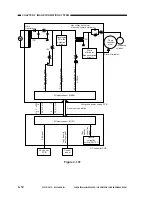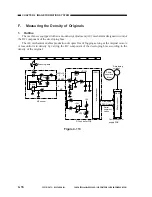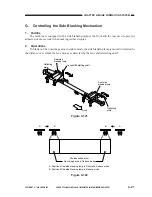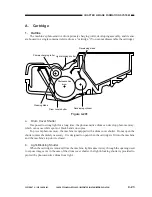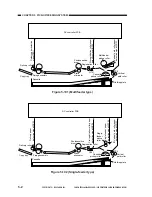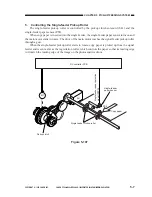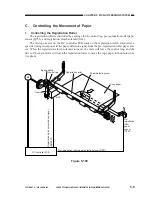CHAPTER 4 IMAGE FORMATION SYSTEM
COPYRIGHT © 1999 CANON INC. CANON PC800s/900s REV.0 AUG. 1999 PRINTED IN JAPAN (IMPRIME AU JAPON)
4-26
Figure 4-203
[1]
C.
Blank Exposure
1.
Removing the Blanking Exposure
Unit
1) Set the machine to the maximum ratio
(141%) as follows:
• Turn on the power, and select a default
ratio of 141%.
• Press the Copy Start key.
• When the lens has moved to the farthest
left, turn off the power.
• Disconnect the power plug.
2) Remove the front lower cover.
(See Chapter 7.III.A.2.“Removing the
Front Lower Cover.”)
3) Remove the cartridge.
4) Remove the DC controller PCB.
(See Chapter 7.III.E.1.“Removing the DC
controller PCB.”)
5) Remove the composite power supply
PCB.
(See Chapter 7.III.E.2.“Removing the
Composite Power Supply PCB.”)
6) Remove the two screws [1].
Summary of Contents for PC920
Page 12: ......
Page 34: ......
Page 36: ......
Page 48: ......
Page 50: ......
Page 92: ......
Page 94: ......
Page 122: ......
Page 124: ......
Page 162: ......
Page 164: ......
Page 180: ......
Page 206: ......
Page 240: ......
Page 242: ......
Page 256: ......
Page 263: ......
Page 265: ......
Page 355: ......
Page 383: ......