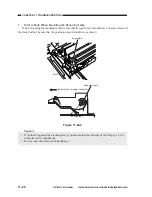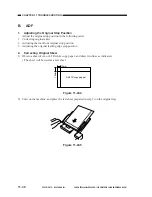CHAPTER 11 TROUBLESHOOTING
COPYRIGHT © 1999 CANON INC. CANON PC800s/900s REV.0 AUG. 1999 PRINTED IN JAPAN (IMPRIME AU JAPON)
11-37
6) If the distance is not as specified, shift bit 1 of the DIP switch (SW1) on the ADF controller
PCB to ON, and place an A4 or LTR white copy paper on the original tray.
Figure 11-257
7) Press the push switch (PSW) on the ADF controller PCB.
• The copy paper will be picked up from the original tray and stopped on the copyboard glass.
Figure 11-258
0
F
E
D
C
B
A
9
8
7
6
5
4
3
2
1
ON
1
2
ON
1
2
SW1
0
F
E
D
C
B
A
9
8
7
6
5
4
3
2
1
ON
1
2
PSW
Summary of Contents for PC920
Page 12: ......
Page 34: ......
Page 36: ......
Page 48: ......
Page 50: ......
Page 92: ......
Page 94: ......
Page 122: ......
Page 124: ......
Page 162: ......
Page 164: ......
Page 180: ......
Page 206: ......
Page 240: ......
Page 242: ......
Page 256: ......
Page 263: ......
Page 265: ......
Page 355: ......
Page 383: ......