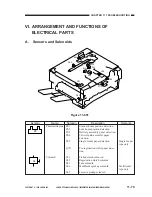COPYRIGHT © 1999 CANON INC. CANON PC800s/900s REV.0 AUG. 1999 PRINTED IN JAPAN (IMPRIME AU JAPON)
11-64
CHAPTER 11 TROUBLESHOOTING
11-64
6
E064
YES/NO
YES
NO
YES
YES
YES
YES
NO
Cause
Wiring
High-voltage
contact
Transfer
charging
roller
Primary
charging
roller
High-voltage
cable
Composite
power
supply PCB
DC control-
ler PCB
Step
1
2
3
4
5
6
Checks
Turn off and then on the power switch;
then, set the copy count to '1'. Is 'E064'
indicated at the end of a copying run?
Is the connection between the high-
voltage contacts of the machine's top
and bottom units normal?
Is the transfer charging roller or the
contact faulty?
Replace the cartridge. Is the problem
corrected?
Does the high-voltage cable have
scratches or tears?
Replace the composite power supply
PCB. Is the problem corrected?
Action
Check the wiring
between the DC
controller PCB and the
composite power
supply PCB. Check
the wiring between the
composite power
supply PCB and the
high-voltage contact
PCB.
Correct the high-
voltage contacts of the
machine's top and
bottom units.
Replace the transfer
charging roller.
End.
Replace the high-
voltage cable.
End.
Replace the DC
controller PCB.
7
The keys on the control panel are locked. ('E202')
YES/NO
NO
NO
YES
Cause
----------------
Scanner
home posi-
tion sensor
(PS1)
DC control-
ler PCB
Step
1
2
Checks
Is the scanner in the home position
when 'E202' turns on?
Is the scanner home position sensor
(PS1) normal? (For instructions on
how to check photointerrupers, see p.
11-47.)
Action
See “The scanner fails
to move forward.”
Check the wiring from
J101 on the DC
controller PCB to PS1;
if normal, replace PS1.
Replace the DC
controller PCB.
Summary of Contents for PC920
Page 12: ......
Page 34: ......
Page 36: ......
Page 48: ......
Page 50: ......
Page 92: ......
Page 94: ......
Page 122: ......
Page 124: ......
Page 162: ......
Page 164: ......
Page 180: ......
Page 206: ......
Page 240: ......
Page 242: ......
Page 256: ......
Page 263: ......
Page 265: ......
Page 355: ......
Page 383: ......