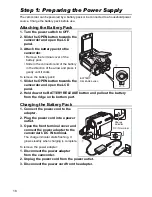29
Basic Fun
c
tions
Record
ing
E
Reviewing and Searching when Recording
You can review the last few seconds of your recording (record review). You can also play
back the tape to locate the point where you wish to begin recording (record search).
Available only in the
mode.
Record Review
In record pause mode:
Press and release the – (record review) button.
The camcorder rewinds the tape, plays back the last few seconds,
and returns to record pause mode.
Record Search
In record pause mode:
Press and hold the + button (forward) or – button
(reverse).
• Release the button at the point you wish to begin recording.
• The camcorder returns to record pause mode.
– (record review) button
+ button
Summary of Contents for opture S1
Page 198: ......