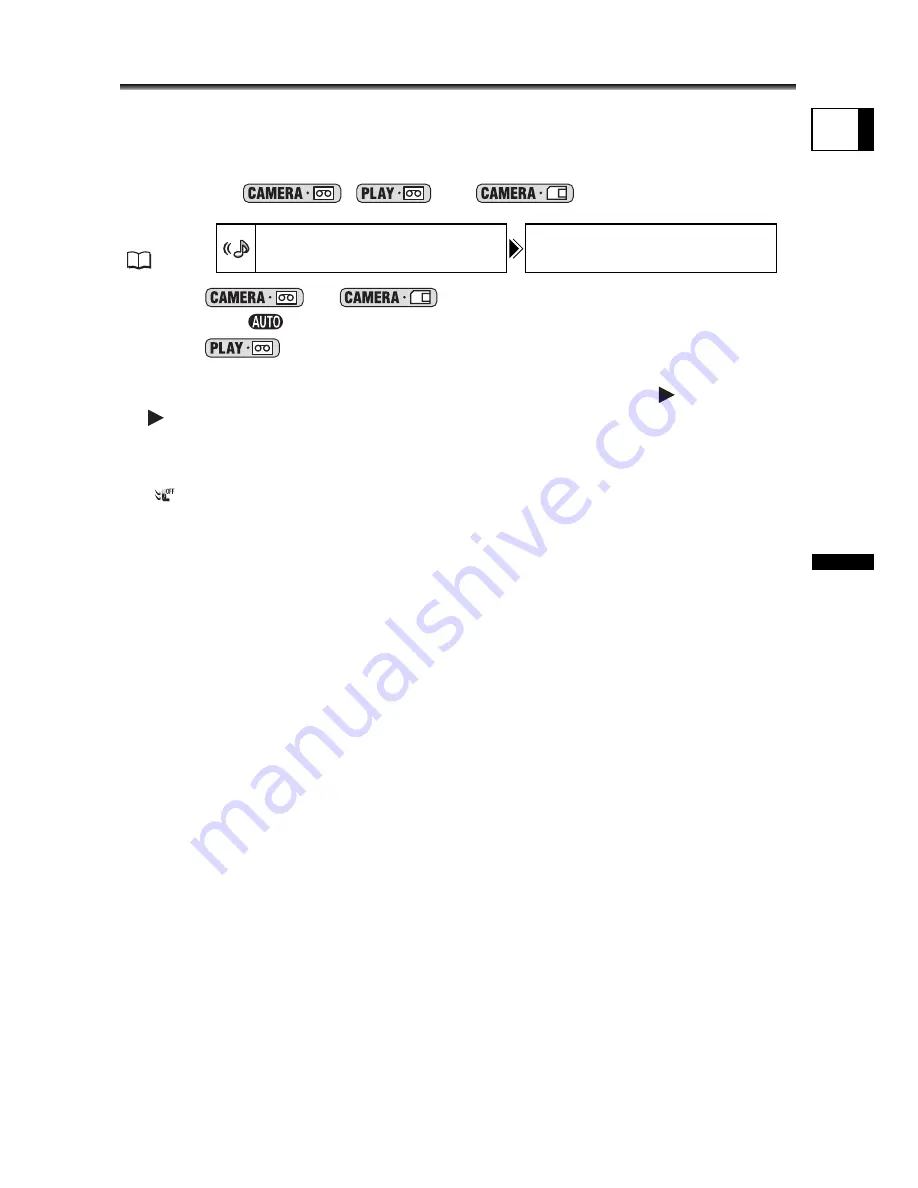
71
Adva
nced Functions
Ch
angin
g the
S
e
tt
ing
s (2
)
E
Using the Wind Screen
The camcorder reduces wind noise automatically. However, you can turn off the wind
screen when recording indoors, or when you want the microphone to be as sensitive as
possible.
Available in the
,
and
modes.
1. In the
or
mode, set the mode dial to a mode
other than
.
2. In the
mode select the microphone as the input for audio
dubbing.
Press the MENU button. Using the SET dial select [AUDIO SETUP]
[AUDIO DUB.]
[MIC. IN] and press the MENU button again.
3. Press the MENU button and select [AUDIO SETUP]. Select [WIND
SCREEN], set it to [OFF] and press the MENU button.
“
” appears when you turn the wind screen off.
MENU
(
63)
AUDIO SETUP
WIND SCREEN AUTO
Summary of Contents for opture S1
Page 198: ......






























