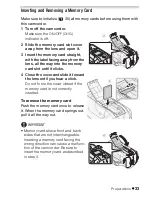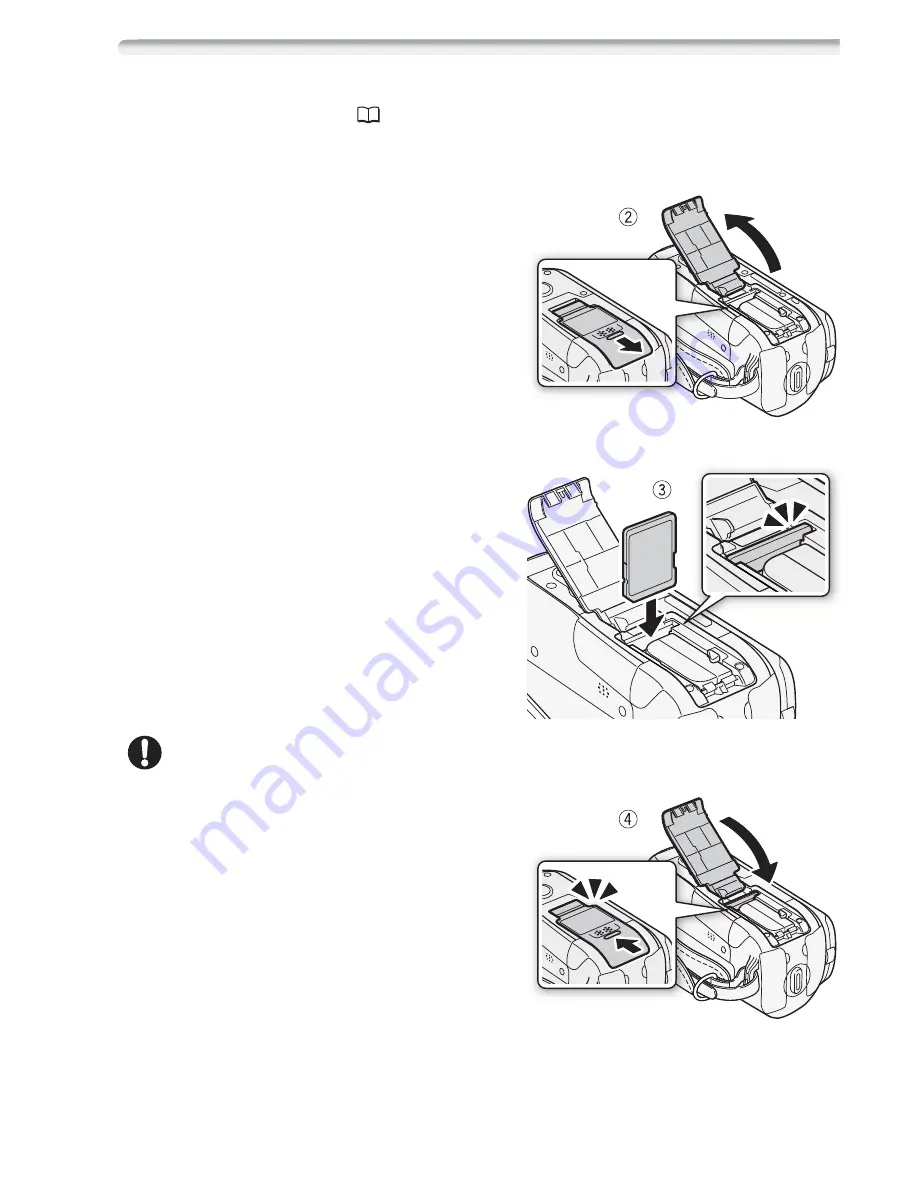
Preparation
s
33
In
s
erting and Removing a Memory Card
Ma
k
e
s
ure to initialize (
35) all memory card
s
before u
s
ing them with
thi
s
camcorder.
1 Turn off the camcorder.
Make
s
ure the
ON/OFF (CHG)
indicator i
s
off.
2 Slide the memory card slot cover
away from the lens and open it.
3 Insert the memory card straight,
with the label facing away from the
lens, all the way into the memory
card slot until it clicks.
4 Close the cover and slide it toward
the lens until you hear a click.
Do not force the cover clo
s
ed if the
memory card i
s
not correctly
in
s
erted.
To remove the memory card
Pu
s
h the memory card once to relea
s
e
it. When the memory card
s
pring
s
out,
pull it all the way out.
IMPORTANT
• Memory card
s
have front and back
s
ide
s
that are not interchangeable.
In
s
erting a memory card facing the
wrong direction can cau
s
e a malfunc-
tion of the camcorder. Be
s
ure to
in
s
ert the memory card a
s
de
s
cribed
in
s
tep 3.