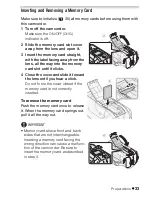Video
43
IMPORTANT
• Ob
s
erve the following precaution
s
while the ACCESS indicator i
s
on or
fla
s
hing. Failing to do
s
o may re
s
ult in permanent data lo
ss
.
- Do not open the memory card
s
lot cover.
- Do not di
s
connect the power
s
ource or turn off the camcorder.
- Do not change the camcorder
’s
operating mode.
• You may not be able to play back with thi
s
camcorder movie
s
recorded
on a memory card u
s
ing another device.
NOTES
• Depending on the recording condition
s
, you may notice brief
s
top
s
in
video or
s
ound playback between
s
cene
s
.
Special playback modes
To enter the
s
pecial playbac
k
mode
s
, u
s
e the joy
s
tic
k
guide. There i
s
no
s
ound during the
s
pecial playbac
k
mode
s
.
Fa
s
t playbac
k
Perform the following operation during
normal playbac
k
. Repeat to increa
s
e the
playbac
k
s
peed to approximately 5x
→
15x
→
60x the normal
s
peed.
Open (
) the joy
s
tic
k
guide
S
elect (
) the bottom row
Pu
s
h
the joy
s
tic
k
(
) toward
or
.
S
low playbac
k
Perform the following operation during
playbac
k
pau
s
e. Repeat to increa
s
e the
playbac
k
s
peed 1/8
→
1/4 the normal
s
peed.
Open (
) the joy
s
tic
k
guide
S
elect (
) the bottom row
Pu
s
h
the joy
s
tic
k
(
) toward
* or
.
* Slow rever
s
e playback will look the
s
ame a
s
continuou
s
frame rever
s
e.