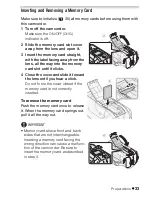Preparation
s
31
Changing the Lang
u
age
The default language of the camcorder
i
s
Engli
s
h. You can
s
et it to one of 23
other language
s
.
NOTES
• The di
s
play
s
and
that appear in
s
ome menu
s
creen
s
refer to
the name of button
s
on the camcorder and will not change, regardle
ss
of the language
s
elected.
Changing the Time Zone
Change the time zone to match your location. The default
s
etting i
s
Pari
s
.
To
s
et the home time zone
* When you travel,
s
elect the
icon and
s
elect the time zone that matche
s
the
local time at your de
s
tination.
** To adju
s
t for daylight
s
aving time,
s
elect the area name marked with a
.
Operating mode
s
:
[
Menu]
[Language
]
De
s
ired language
FUNC.
FUNC.
Operating mode
s
:
[
Menu]
[Time Zone/D
S
T] *
Your local time zone**
FUNC.
FUNC.