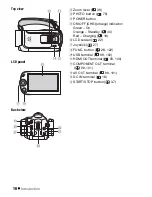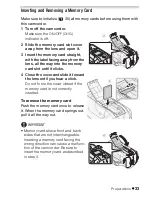Preparation
s
27
NOTES
•
/
/
When
s
witching to a playback mode, the memory
s
elected for playback will be the
s
ame currently u
s
ed for recording.
Joy
s
tick and Joy
s
tick G
u
ide
U
s
e the joy
s
tic
k
to operate the camcorder’
s
menu
s
.
If the joy
s
tic
k
guide doe
s
not appear on the
s
creen, pre
ss
or pu
s
h
the joy
s
tic
k
(
,
) to di
s
play it. The function
s
that appear depend
on the operating mode.
•
or
mode:
S
elect (
) a function and pre
ss
to
change
the
s
etting. With
s
ome function
s
, you will need to ma
k
e further
adju
s
tment
s
(
).
•
mode: Fir
s
t,
s
elect (
) a “row” of function
s
; then, pre
ss
to
operate the function in the middle or pu
s
h the joy
s
tic
k
( or
) to
operate the function on the left or right, re
s
pectively.
The joy
s
tic
k
guide will minimize after 2
s
econd
s
. When the joy
s
tic
k
guide i
s
minimized, you can
s
till adju
s
t or turn on/off the
s
elected func-
tion; you can al
s
o maximize ( ) the joy
s
tic
k
guide to
s
elect another
function or hide ( ) it altogether.
Press the joystick itself (
) to save
the settings or confirm an action. On
menu screens, this is indicated by the
icon .
Push the joystick up, down, left or right
(
,
) to select an item or
change settings.