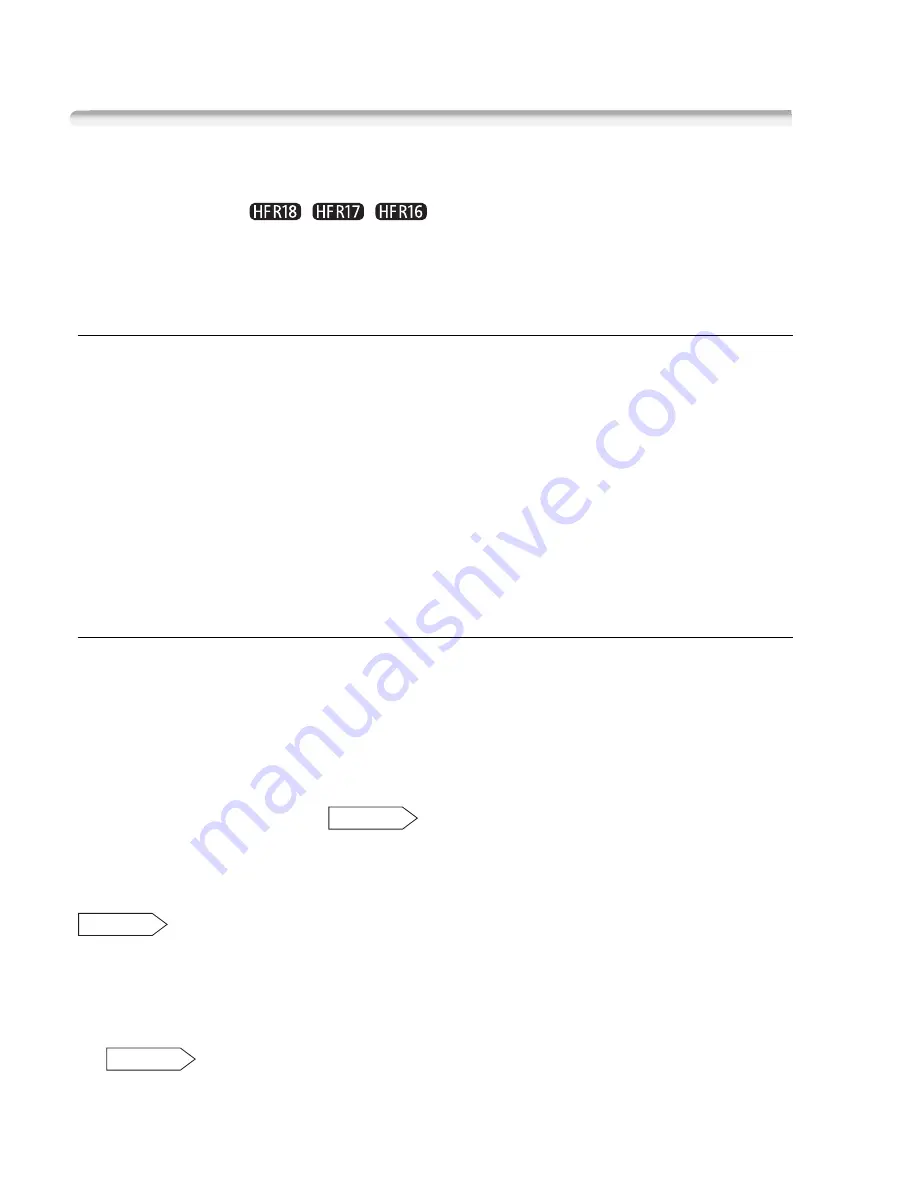
104
External Connection
s
Saving and Sharing Yo
u
r Recording
s
Saving Recording
s
on a Comp
u
ter
Movie
s
and photo
s
recorded with thi
s
camcorder are
s
aved in the
built-in memory (
/
/
only) or on the memory card.
Becau
s
e
s
pace i
s
limited, ma
k
e
s
ure to
s
ave your recording
s
on a
computer on a regular ba
s
i
s
.
Saving Movies
With the
s
upplied
s
oftware
ImageMixer 3 SE
you can
s
ave
s
cene
s
to
your computer. The
s
oftware al
s
o offer
s
many option
s
for organizing
your video library, editing video and more.
In
s
tallation
S
ee ‘PIXELA Application’ In
s
tallation Guide.
U
s
ing the
s
oftware
S
ee ‘ImageMixer 3
S
E
S
oftware Guide’ (PDF file).
Saving Photos
With the
s
upplied
s
oftware
Photo Application
, you can
s
ave photo
s
to
your computer, and ea
s
ily organize and edit them.
In
s
tallation
In
s
tall the
s
oftware before you connect the camcorder to the computer
for the fir
s
t time.
S
ee al
s
o the relevant
s
ection
s
in the ‘Photo Applica-
tion’ In
s
truction Manual (
PDF file).
In
s
tall the Photo Application module on the
s
upplied Camcorder
S
upplemental Di
s
c.
Refer to
Installing Photo Application
.
• Window
s
u
s
er
s
only: The fir
s
t time you connect the camcorder to the
computer, you al
s
o need to
s
elect the CameraWindow auto-launch
s
etting.
Refer to
Starting CameraWindow
.
PHOTO
PHOTO
PHOTO
















































