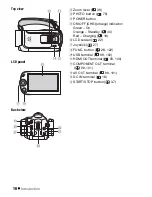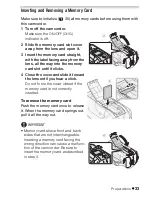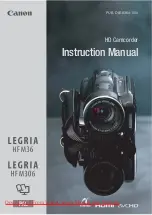22
Preparation
s
To attach an optional wri
s
t
s
trap
Pass the attaching end of the wrist strap
through the rear bracket on the cam-
corder, thread the wrist strap through
the loop and fasten.
You can al
s
o attach the wri
s
t
s
trap to the
s
trap mount on the grip belt to u
s
e both
for extra convenience and protection.
To attach an optional
s
houlder
s
trap
Pa
ss
the end
s
of the
s
houlder
s
trap through the
s
trap mount on the grip
belt and adju
s
t the length of the
s
trap.
Adj
us
ting the Po
s
ition and Brightne
ss
of the LCD Screen
Rotating the L
C
D Panel
Open the LCD panel 90 degrees.
• You can rotate the panel 90 degree
s
downward.
• You can rotate the panel 180 degree
s
toward the len
s
. Rotating the
LCD panel 180 degree
s
can be u
s
eful when you wi
s
h to include your
s
elf
in the picture when recording with the
s
elf timer.
180°
90°
Subject can monitor the L
C
D screen
180°