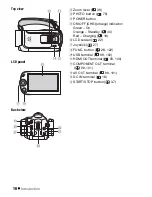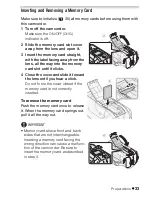Preparation
s
23
NOTES
•
About the LCD screen:
The
s
creen i
s
produced u
s
ing extremely high-pre-
ci
s
ion manufacturing technique
s
, with more than 99.99% of the pixel
s
operating to
s
pecification. Le
ss
than 0.01% of the pixel
s
may occa
s
ion-
ally mi
s
fire or appear a
s
black, red, blue or green dot
s
. Thi
s
ha
s
no
effect on the recorded image and doe
s
not con
s
titute a malfunction.
L
C
D Backlight
When recording in bright place
s
it may be difficult to u
s
e the LCD
s
creen. Turn on the LCD bac
k
light to ma
k
e it brighter.
With the camcorder on, hold
pressed down for more than
2 seconds.
• Repeat thi
s
action to
s
witch the LCD backlight between off (normal) and
on (bright).
• If
[LCD Screen Dimmer] i
s
s
et to [
On], pre
ss
ing
for
more than 2
s
econd
s
will turn off the
s
creen dimmer and return the LCD
s
creen to it
s
previou
s
brightne
ss
s
etting.
NOTES
• The LCD backlight doe
s
not affect the brightne
ss
of the recording
s
.
• U
s
ing the bright
s
etting will
s
horten the effective u
s
age time of the bat-
tery pack.
• You can further adju
s
t the brightne
ss
of the LCD
s
creen with the
[LCD Brightne
ss
]
s
etting, or dim it with the
[LCD Screen Dim-
mer]
s
etting to u
s
e in place
s
where the light from the LCD
s
creen can
be a nui
s
ance.
DISP.
DISP.