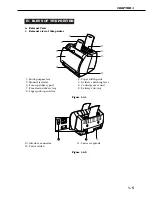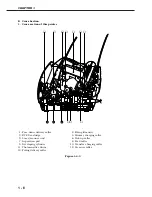●
●
General Tab
The settings in this tab apply to the entire printer driver. This tab can be opened by clicking the
General tab in the Properties dialog box.
The General tab is shown in Figure 1-7-4.
Figure 1-7-4
(1) Comment :
Enter comments on the printer.
(2) Location :
Enter information on the printer location.
(3) Driver :
Displays the list of the installed printer drivers.
(4) New Driver :
Click on this button when installing a new or updated printer driver.
(5) Separator Page :
As this printer does not support separator pages, clicking on this button
will not print a separator page.
(6) Print Processor :
Displays the Print Processor dialog box.
(7) Print Test Page :
Print a test page supported by the Microsoft Windows NT standard.
CHAPTER 1
1 - 17
Canon LBP-800 Properties
General
Ports
Scheduling
Sharing
Security
Canon LBP-800
Comment:
OK
Cancel
?
X
Select Forms
Print Test Page
Print Processor...
Separator Page...
Canon LBP-800
New Driver...
Location:
Driver:
(1)
(2)
(3)
(5)
(6)
(7)
(4)