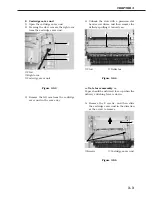7) Disconnect the 2 connectors and
remove the 4 screws. Remove the cable
from the cable guides and then the
laser/scanner unit.
Figure 3-3-5
➀
Connectors
➁
Cable guides
➂
Cable
➃
Screws
➄
Laser/scanner unit
Note:
Do not disassemble the laser/scan-
ner unit, as it cannot be adjusted
in the field.
B. Drive Unit
1) Remove the external covers.
2) Disconnect the connector from the back
of the printer.
Figure 3-3-6
➀
Connector
3) Remove the 4 screws and then the drive
unit.
➀
Screws
➁
Drive unit
Figure 3-3-7
CHAPTER 3
3 - 6
➁
➀
➂
➀
➄
➃
➃
➁
➀