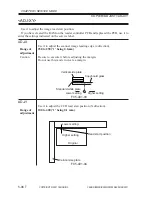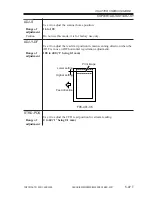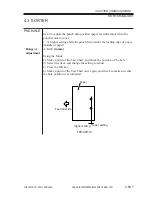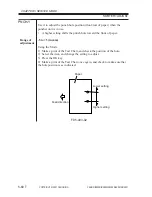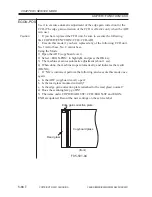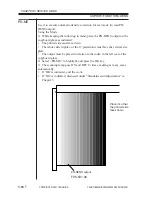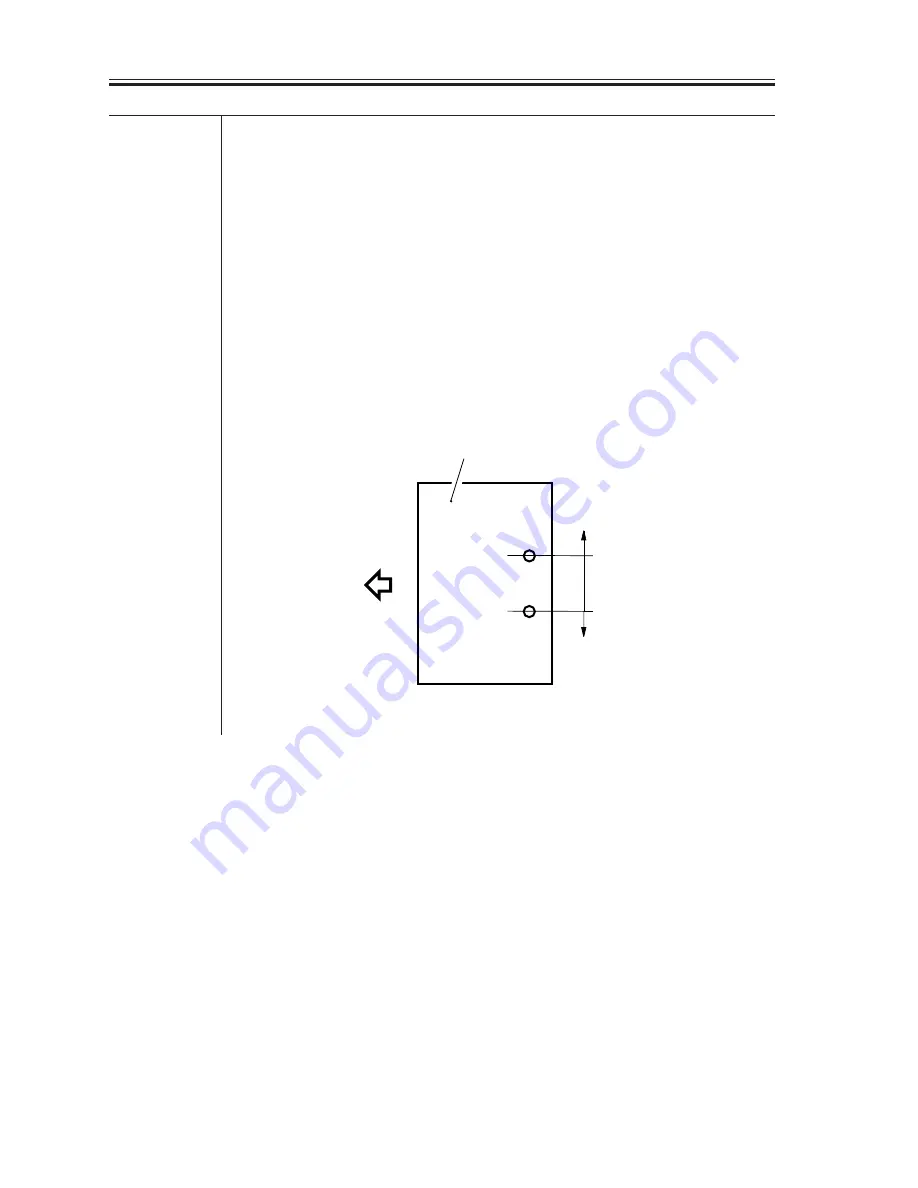
COPYRIGHT © 2001 CANON INC.
2000 2000 2000 2000
CANON iR2200/iR2800/iR3300 REV.0 MAR. 2001
CHAPTER 5 SERVICE MODE
5-60 T
PNCH-Y
Use it to adjust the punch hole position (front/rear of paper) when the
puncher unit is in use.
•
A higher setting shifts the punch hole toward the front of paper.
Range of
-5 to +5 (in mm)
adjustment
Using the Mode
1) Make a print of the Test Chart, and check the position of the hole.
2) Select the item, and change the setting to adjust.
3) Press the OK key.
4) Make a print of the Test Chart once again, and check to make sure that
the hole position is as indicated.
F05-403-02
Feed direction
Higher setting
Lower setting
Paper
SORTER>ADJUST
Summary of Contents for iR2200 Series
Page 8: ......
Page 12: ......
Page 30: ......
Page 32: ......
Page 54: ......
Page 86: ......
Page 90: ......
Page 94: ......
Page 96: ......
Page 124: ......
Page 142: ......
Page 152: ......
Page 160: ......
Page 168: ......
Page 178: ......
Page 180: ......
Page 222: ......
Page 224: ......
Page 278: ......
Page 280: ......
Page 298: ......
Page 300: ......
Page 324: ......
Page 368: ......
Page 386: ......
Page 388: ......
Page 404: ......
Page 414: ......
Page 416: ......
Page 422: ......
Page 424: ......
Page 434: ......
Page 436: ......
Page 440: ......
Page 468: ......
Page 473: ......
Page 550: ......
Page 552: ......
Page 658: ......
Page 704: ......
Page 706: ......
Page 754: ......
Page 756: ......
Page 760: ......