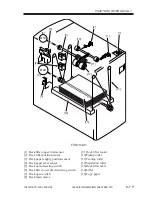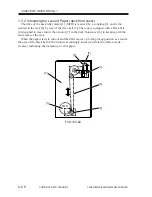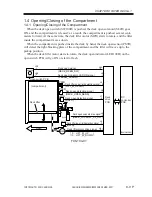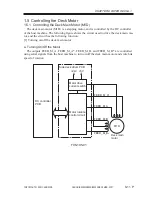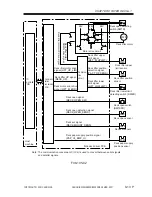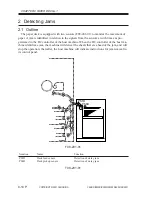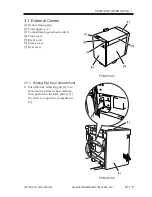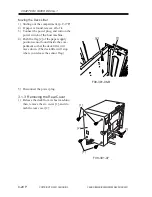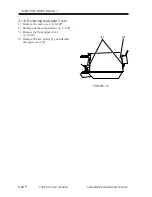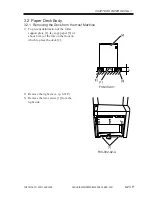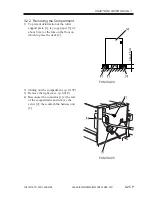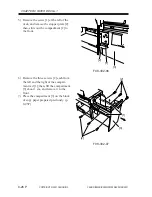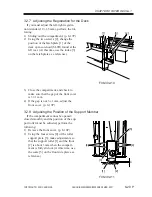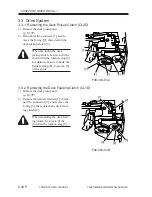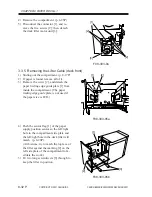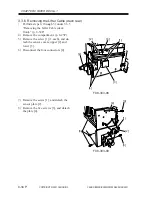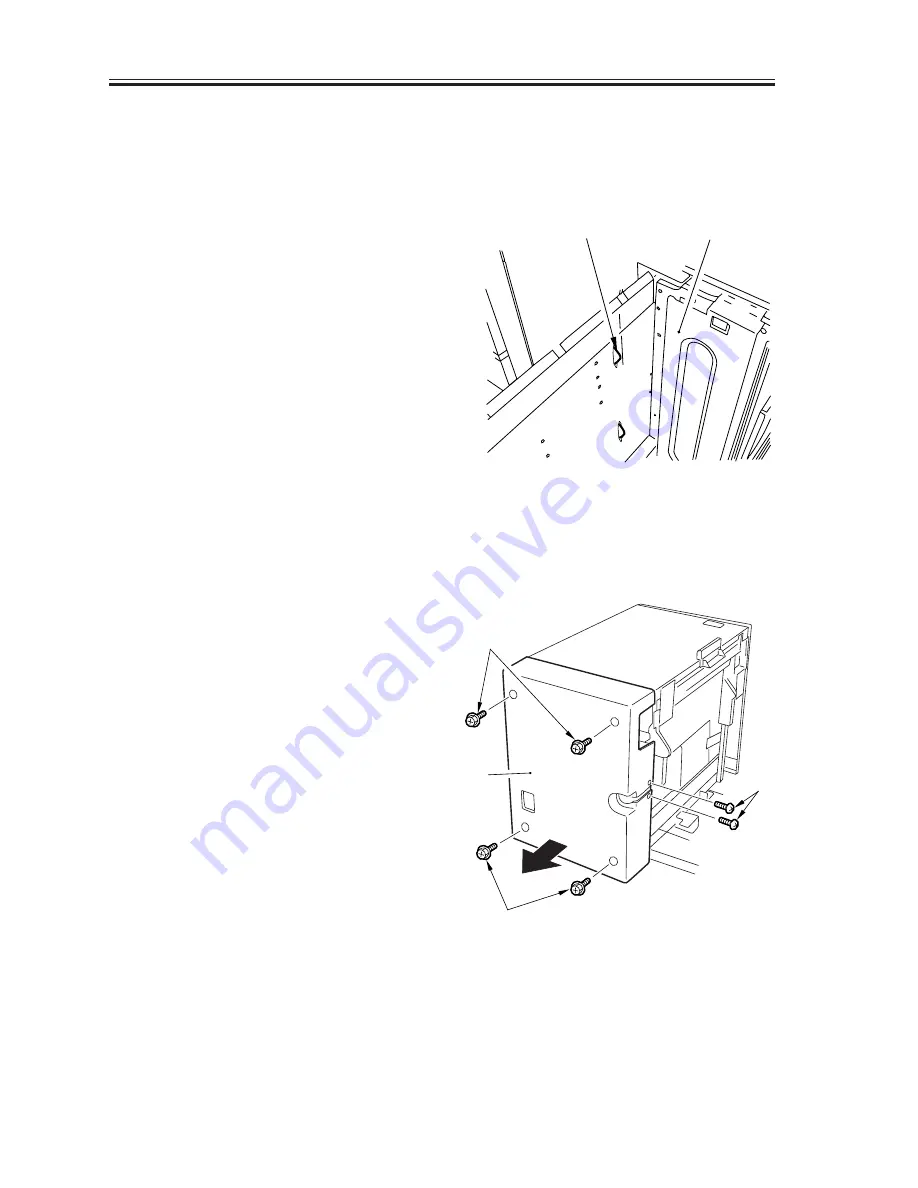
COPYRIGHT © 2001 CANON INC.
2000 2000 2000 2000
CANON iR2200/iR2800/iR3300 REV.0 MAR. 2001
CHAPTER 8 PAPER DECK-L1
8-20 P
Moving the Deck Lifter
1) Sliding out the compartment. (p. 8-17P)
2) If paper is found, remove all of it.
3) Connect the power plug, and turn on the
power switch of the host machine.
4) Push the flag [2] of the paper supply
position sensor found inside the com-
partment so that the deck lifter will
move down. (The deck lifter will stop
where you release the sensor flag.)
F08-301-06-B
5) Disconnect the power plug.
3.1.3 Removing the Rear Cover
1) Release the deck from its host machine;
then, remove the six crews [1], and de-
tach the rear cover [2].
F08-301-07
[2]
[1]
[1]
[2]
[1]
[1]
Summary of Contents for iR2200 Series
Page 8: ......
Page 12: ......
Page 30: ......
Page 32: ......
Page 54: ......
Page 86: ......
Page 90: ......
Page 94: ......
Page 96: ......
Page 124: ......
Page 142: ......
Page 152: ......
Page 160: ......
Page 168: ......
Page 178: ......
Page 180: ......
Page 222: ......
Page 224: ......
Page 278: ......
Page 280: ......
Page 298: ......
Page 300: ......
Page 324: ......
Page 368: ......
Page 386: ......
Page 388: ......
Page 404: ......
Page 414: ......
Page 416: ......
Page 422: ......
Page 424: ......
Page 434: ......
Page 436: ......
Page 440: ......
Page 468: ......
Page 473: ......
Page 550: ......
Page 552: ......
Page 658: ......
Page 704: ......
Page 706: ......
Page 754: ......
Page 756: ......
Page 760: ......