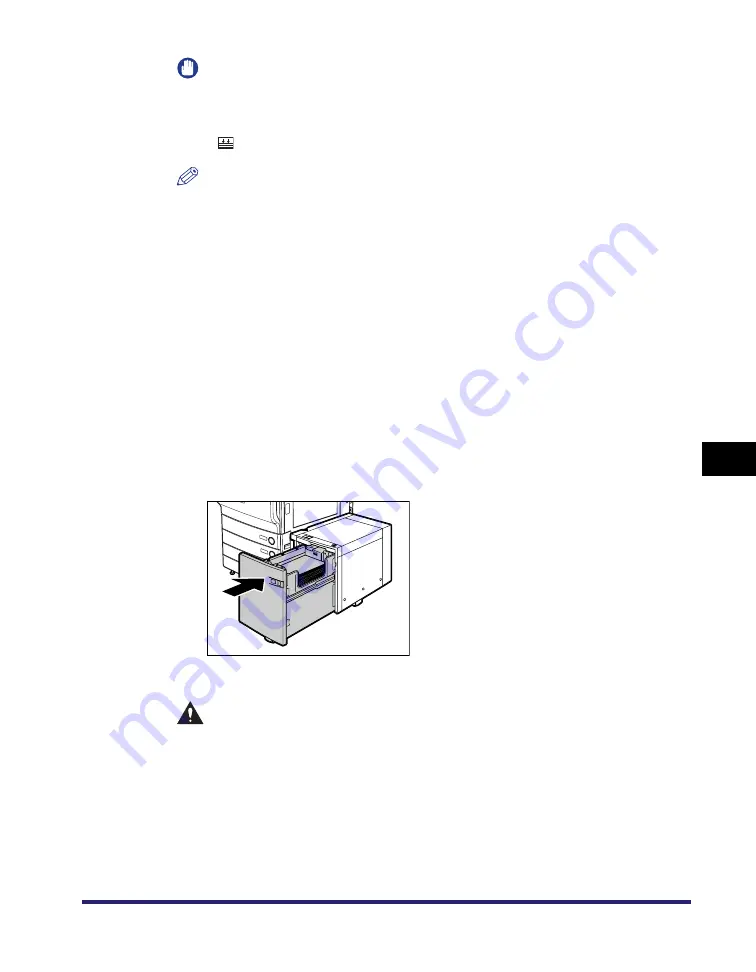
Paper Deck-Z1 (Optional)
7-13
7
Routin
e Ma
intena
nce
IMPORTANT
•
Paper which has been rolled or curled must be straightened out before loading it
into the paper deck.
•
Make sure that the height of the paper stack does not exceed the loading limit mark
(
) on the inside of the paper deck.
NOTE
•
The paper deck holds approximately 2,700 sheets of paper (20 lb bond (80 g/m
2
)).
•
Load the paper stack in stages, adding approximately 500 sheets of paper (20 lb
bond (80 g/m
2
)) at a time. If the paper deck can accommodate more paper, the
lifter will descend.
•
Only load LTR paper into the paper deck. Paper cannot be loaded horizontally.
•
If there are instructions on the package of paper about which side of the paper to
load, follow those instructions.
•
When the paper is loaded into the paper deck, the side facing down is the one
printed on.
•
If problems occur, such as poor print quality or paper jams, try turning the paper
stack over, and reload it.
•
For more information on the print direction of preprinted paper (paper which has
logos or patterns already printed on it), see "Relationship between Original
Orientation and Preprinted Paper Output Chart," on p. 9-10.
4
Close the paper deck.
The inside lifter automatically rises, and prepares the paper deck for feeding.
CAUTION
When closing the paper deck, be careful not to get your fingers caught, as
this may result in personal injury.
Summary of Contents for ImageRunner C2550
Page 2: ......
Page 3: ...Color imageRUNNER C3480 C3480i C3080 C3080i C2550 Reference Guide 0 Ot ...
Page 44: ...System Settings 1 26 1 Before You Start Using This Machine ...
Page 104: ...Available Paper Stock 2 60 2 Basic Operations ...
Page 248: ...Priority Printing 5 16 5 Checking Job and Device Status ...
Page 276: ...Current Date and Time 6 28 6 System Manager Settings 3 Press OK ...
Page 490: ...When the Power Does Not Turn ON 8 94 8 Troubleshooting ...
Page 510: ...Index 9 20 9 Appendix Z Zoom Fine Adjustment 4 66 ...
Page 511: ......
















































