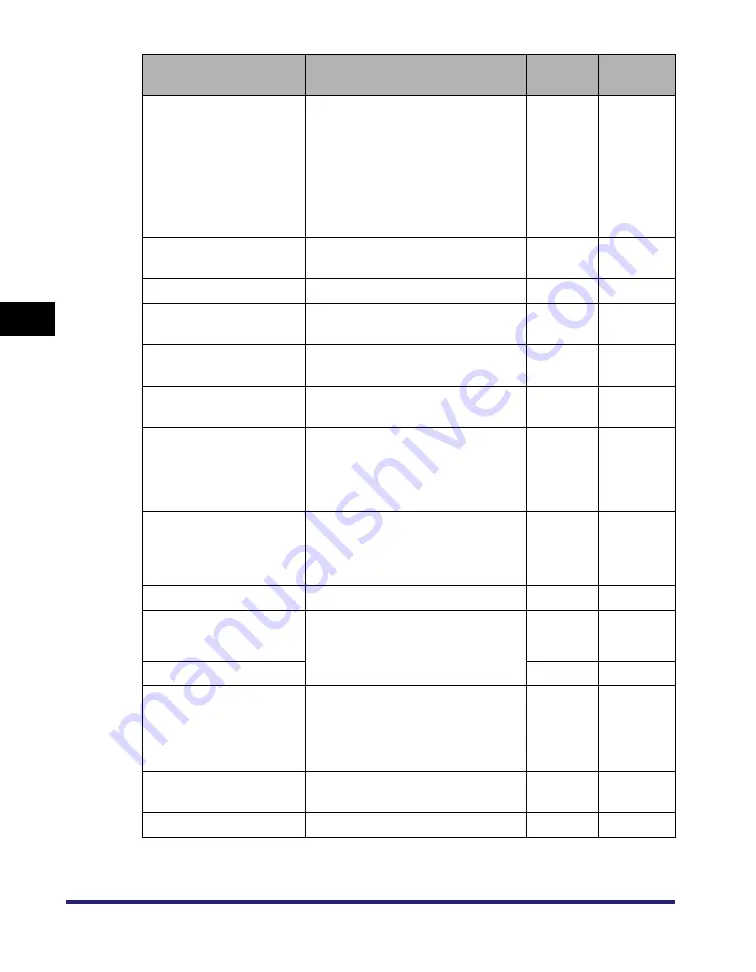
Additional Functions Settings Table
4-18
4
C
u
sto
m
iz
ing Settings
Date & Time Settings
Date and Time Setting (12 digit
number)
Time Zone:
GMT -12:00 to GMT +12:00;
GMT 00:00
*1
Daylight Saving Time: On, Off
*1
No
p. 6-26
Limit Functions with the
Security Key OFF
*2
Partial Functions
*1
, All Functions
Yes
License Registration
24 characters maximum
No
System Monitor Screen
Restriction
Display Status Before
Authentication
On
*1
, Off
No
p. 6-33
Allow Secured Print from
Print Status Screen
On, Off
*1
No
p. 6-34
Job Log Display
On
*1
, Off
No
p. 6-34
Obtain Job Log From
Management Software: Allow, Do
Not Allow
*1
Register LDAP Server
Register, Edit, Erase, Register/Edit
LDAP Search, Print List
No
MEAP Settings
Use HTTP
On
*1
, Off
Yes
Use SSL
*6
: On, Off
*1
Print System Information
No
p. 6-37
Copy Set Numbering
Option Settings
Copy Set Num. Op: On, Off
*1
Yes
ID/User Name: On, Off
*1
Date: On, Off
*1
Characters: On, Off
*1
Display Remaining
Toner Error Message
On, Off
*1
No
p. 6-42
Display ID/User Name
On
*1
, Off
No
p. 6-43
Item
Settings
Delivered
Applicable
Page
Summary of Contents for ImageRunner C2550
Page 2: ......
Page 3: ...Color imageRUNNER C3480 C3480i C3080 C3080i C2550 Reference Guide 0 Ot ...
Page 44: ...System Settings 1 26 1 Before You Start Using This Machine ...
Page 104: ...Available Paper Stock 2 60 2 Basic Operations ...
Page 248: ...Priority Printing 5 16 5 Checking Job and Device Status ...
Page 276: ...Current Date and Time 6 28 6 System Manager Settings 3 Press OK ...
Page 490: ...When the Power Does Not Turn ON 8 94 8 Troubleshooting ...
Page 510: ...Index 9 20 9 Appendix Z Zoom Fine Adjustment 4 66 ...
Page 511: ......






























